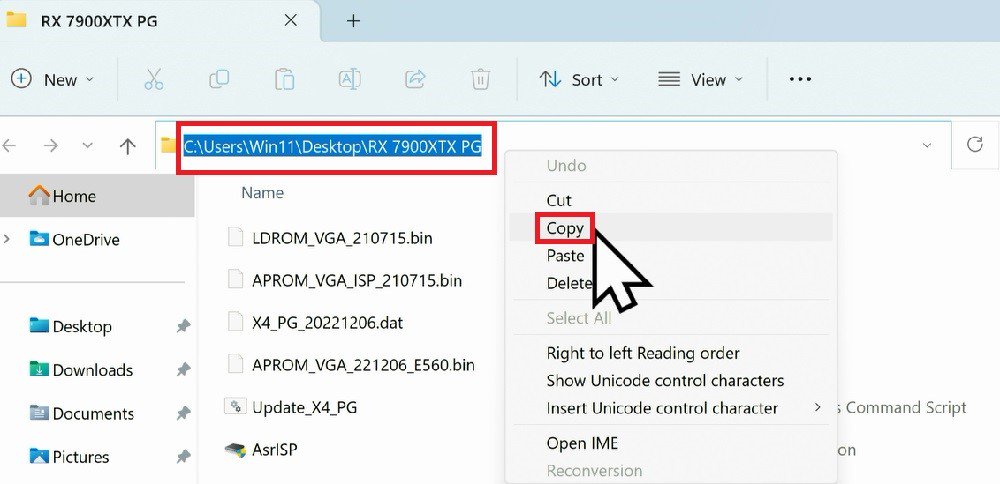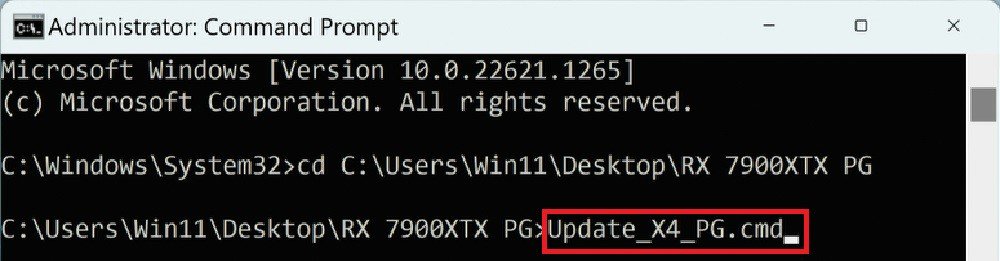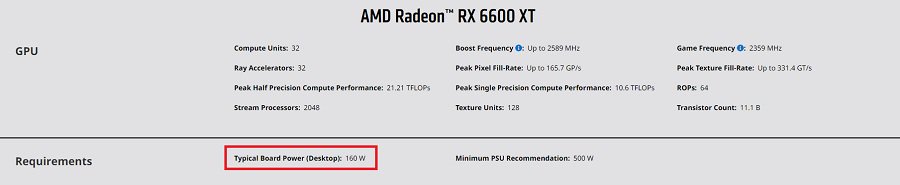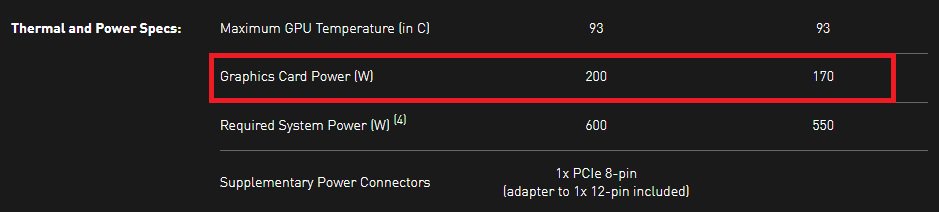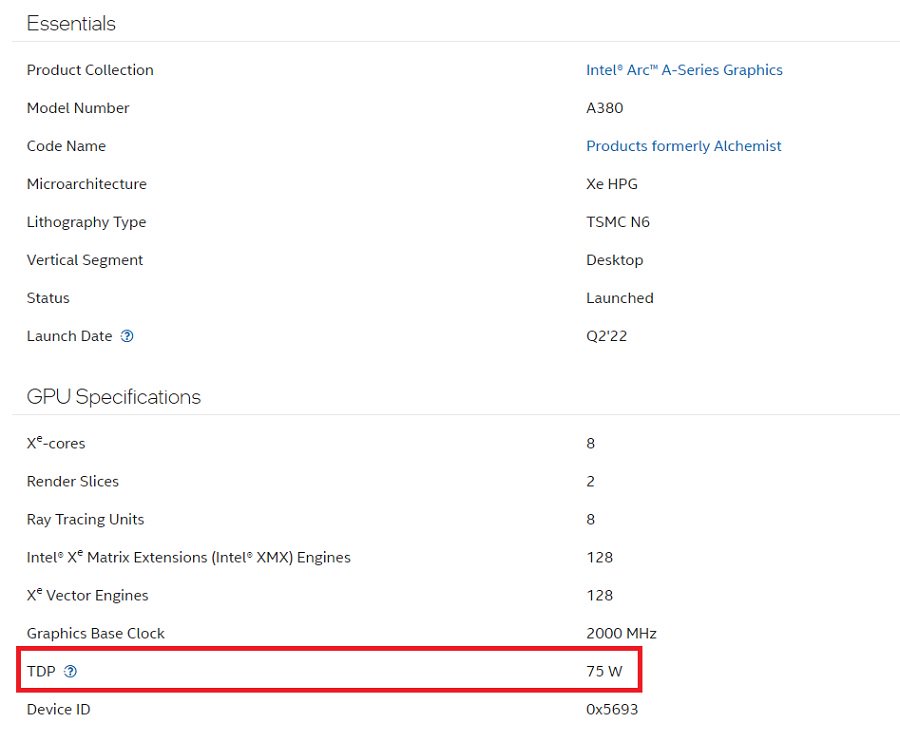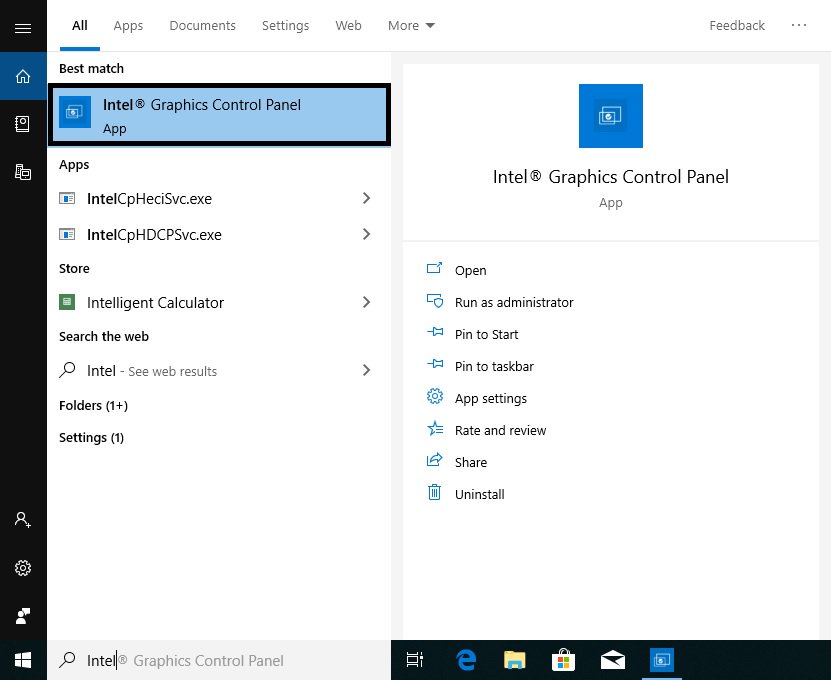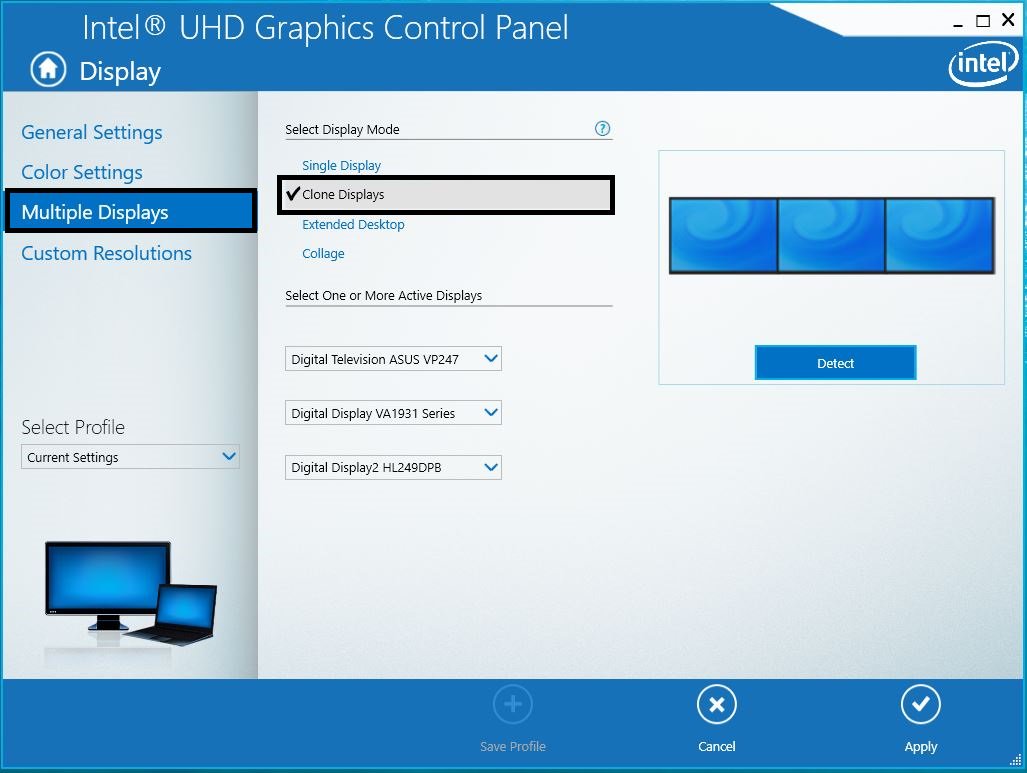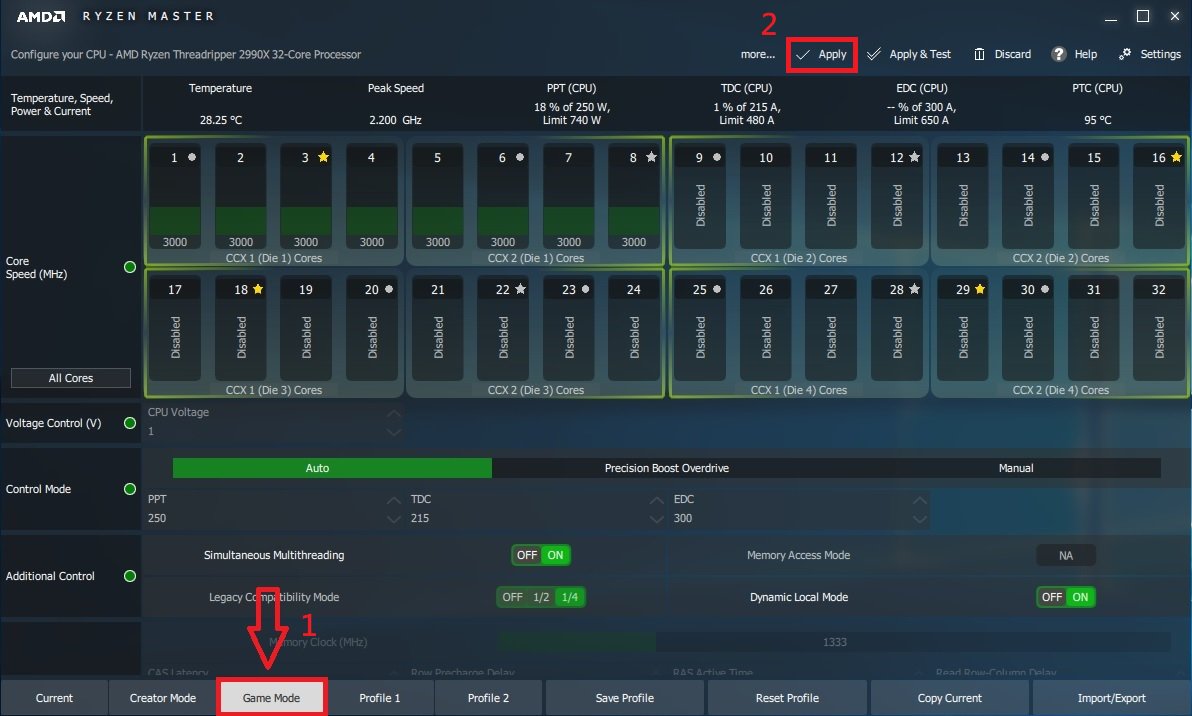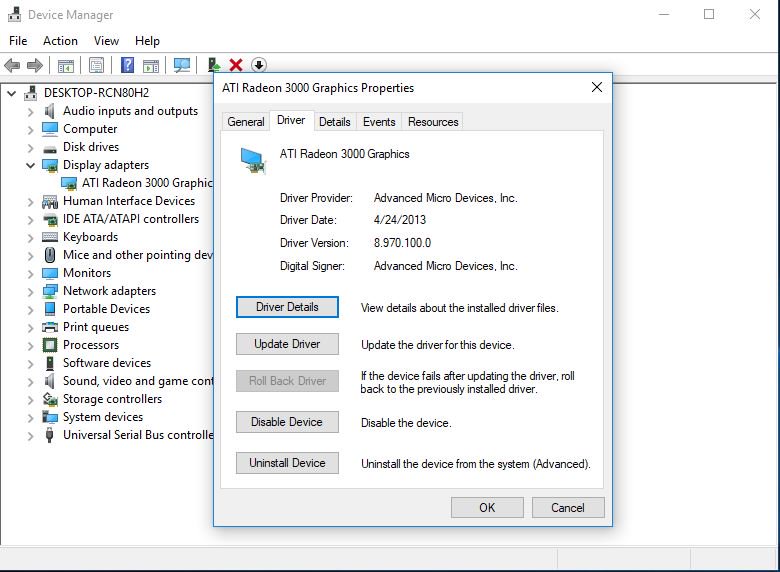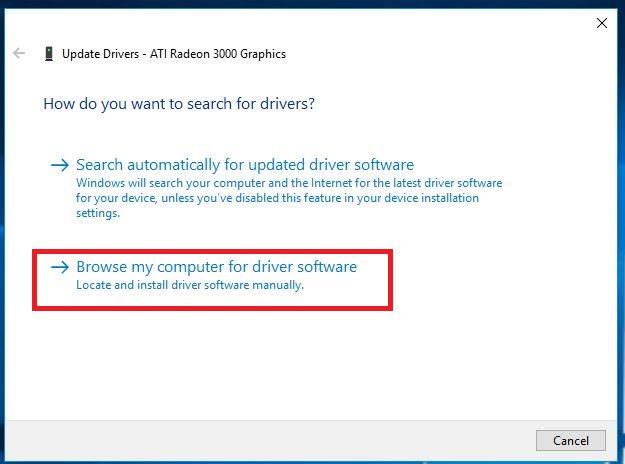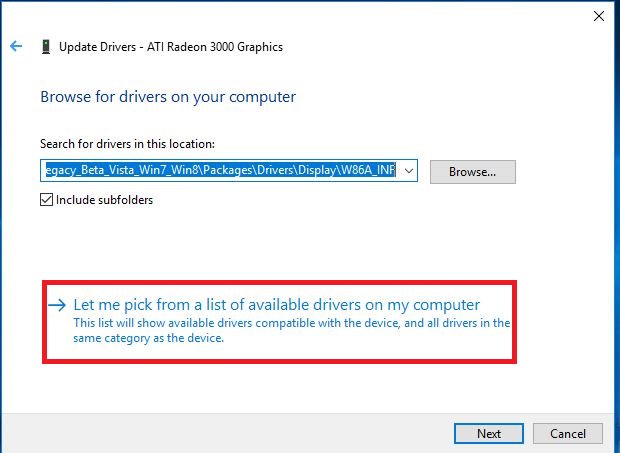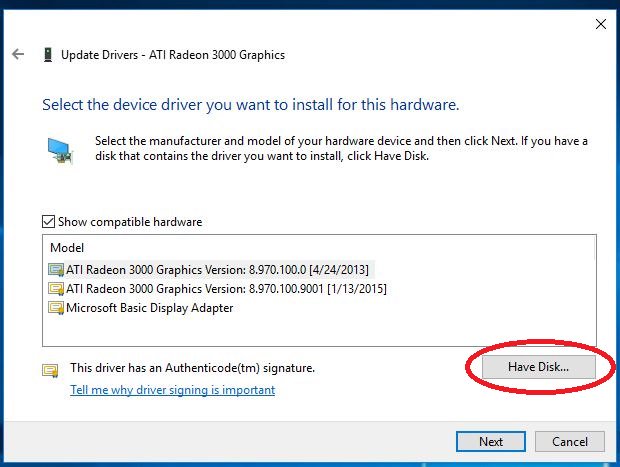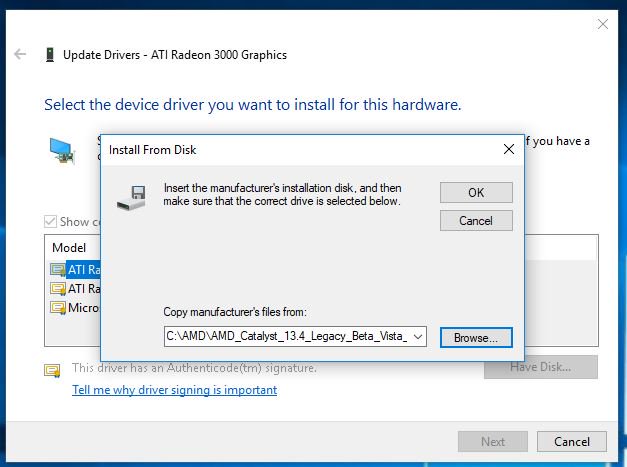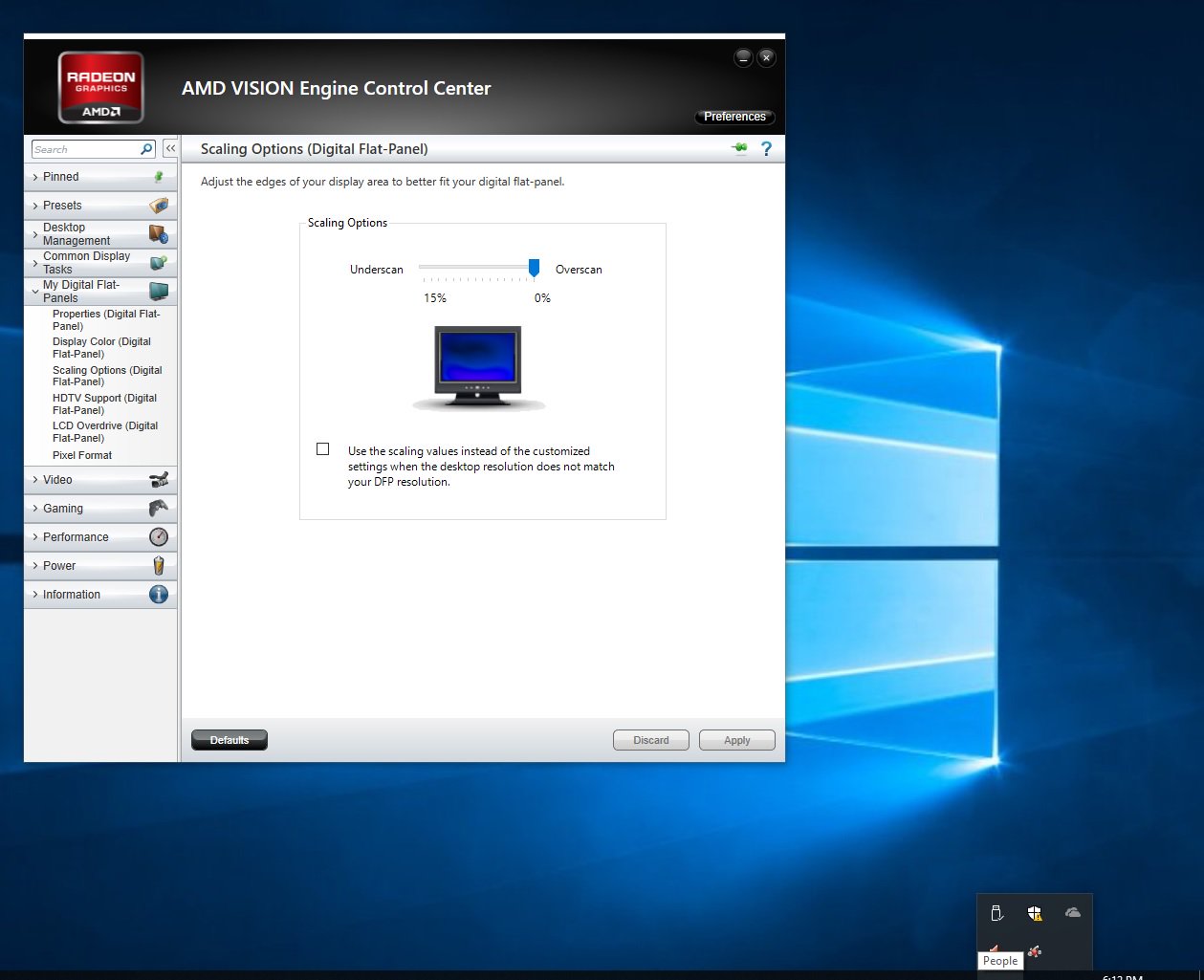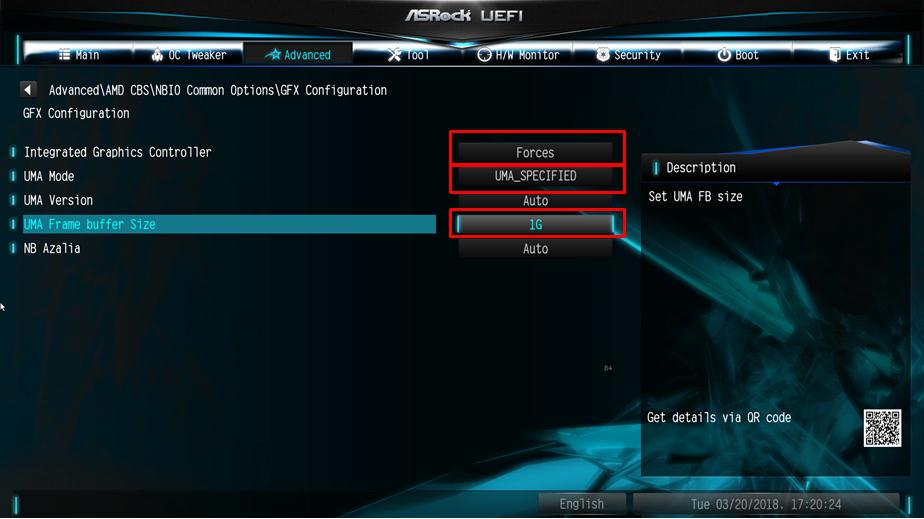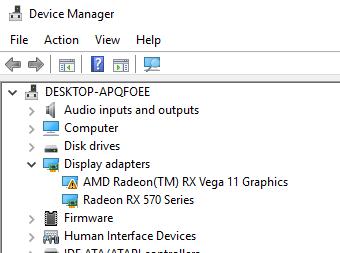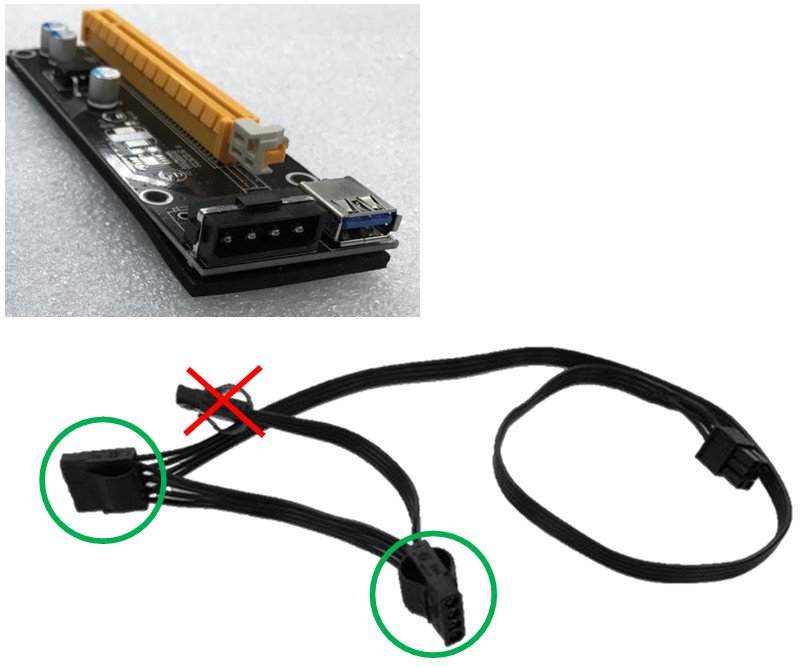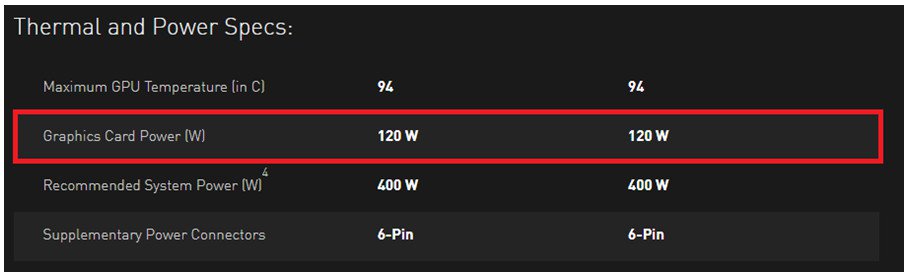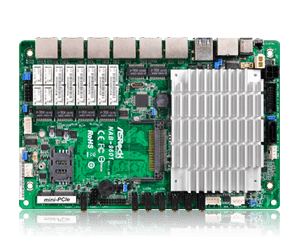ASRock
 Menu
Menu Menu
Menu
我們使用 cookie 為您提供更個性化和更流暢的體驗。訪問本網站即表示您同意我們使用 cookie。如果您不想接受 Cookie 或需要更多訊息,請訪問我們的隱私條款。
| 代碼 | 描述 |
| FF, 00 - 19 D0 - D3 | 請檢查 CPU 是否正確安裝,然後清除 CMOS。 |
| 31 - 3B 51 - 55 | CPU或記憶體相關問題。請重新安裝 CPU 和記憶體,然後清除 CMOS。 若問題仍存在,請只安裝一個記憶體模組,或嘗試使用其他記憶體模組。 |
| D4 - D5 | PCI 資源分配錯誤,資源不足。 |
| D6 92 - 97 | 顯示適配器或CPU内顯無法辨識。請清除 CMOS 並嘗試重新安裝顯示適配器。若問題仍存在,請嘗試安裝顯示適配器至其他插槽或使用其他顯示適配器。 |
| D7 | 鍵盤及滑鼠無法辨識。請嘗試重新安裝鍵盤及滑鼠。 |
| D8 | 密碼無效。 |
| 9A - 9D | USB 裝置相關問題。請嘗試移除所有 USB 裝置。 |
| E8 - EB | S3回複失敗 (S3=睡眠模式) |
| 03 | 計算機正在進入S3狀態 (S3=睡眠模式) |
| 04 | 計算機正在進入S4狀態 (S4=休眠模式) |
| 05 | 計算機正在進入S5狀態 (S5=軟關機) |
| 30 | 計算機正在從S3狀態中喚醒 (S3=睡眠模式) |
| 40 | 計算機正在從S4狀態中喚醒 (S4=休眠模式) |
| AA | 計算機完成開機程式進入作業系統 |
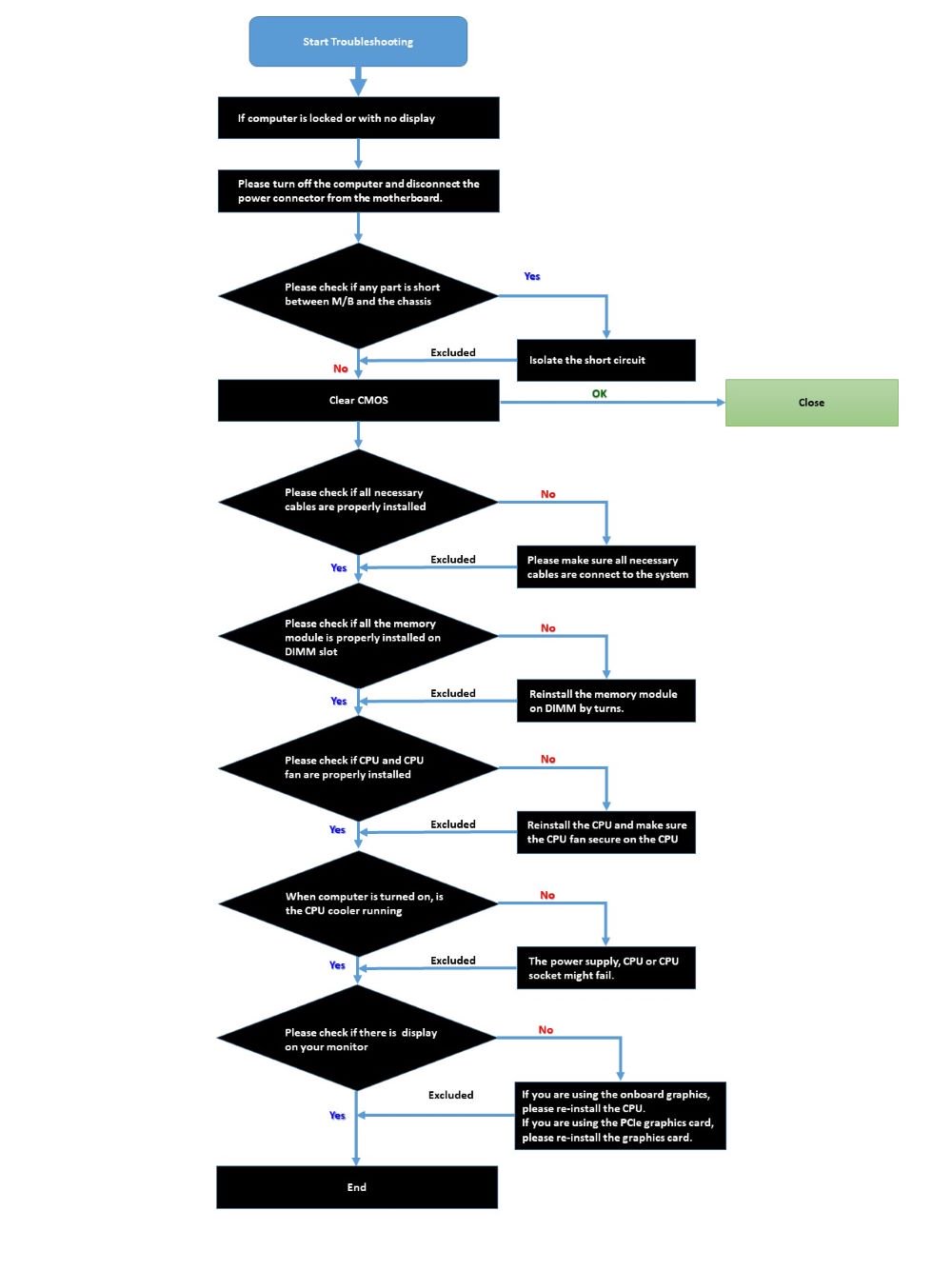
| A770 PGD | A750 CLD | A380 CLI | A770 LE | |
| 英特爾顯示卡驅動程式 | 需要 | 需要 | 需要 | 需要 |
| 更新圖形卡韌體 | 需要 | 需要 | 不需要 | 不需要 |
| 將PCIe電源設定爲"最大功率節省” | 需要 | 需要 | 需要 | 需要 |
| 重新安裝圖形卡驅動程式並檢查"GPU核心電源” | 需要 | 需要 | 不需要 | 不需要 |
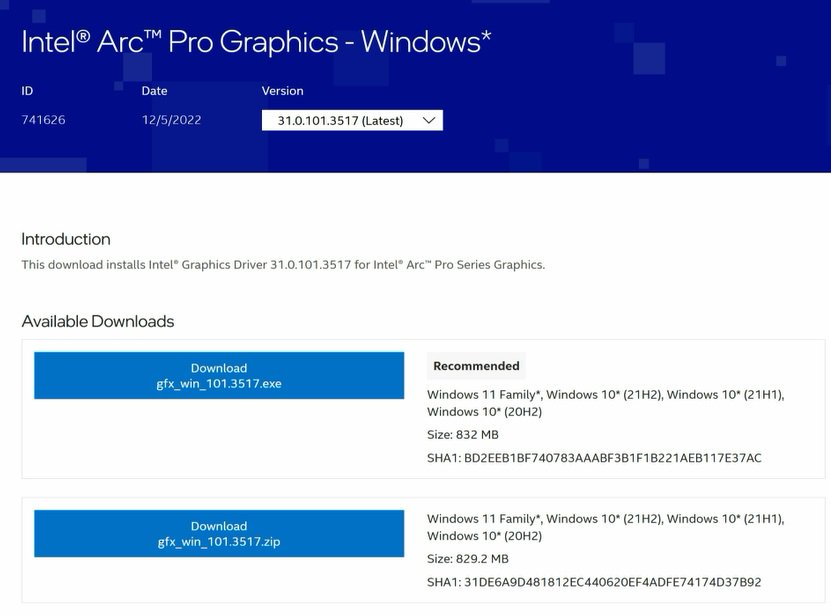
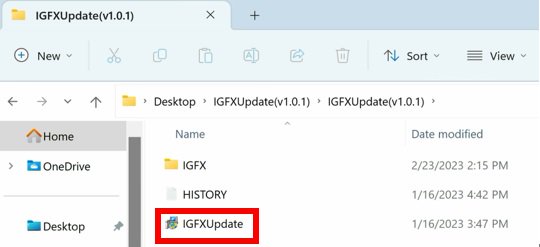

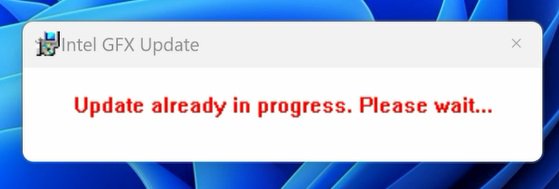
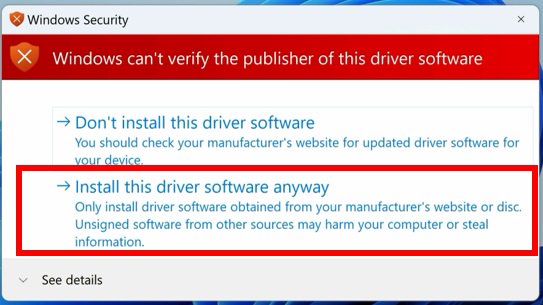
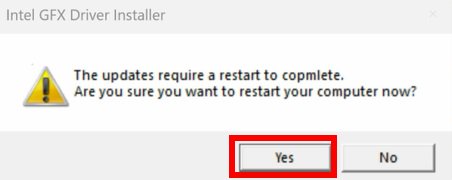
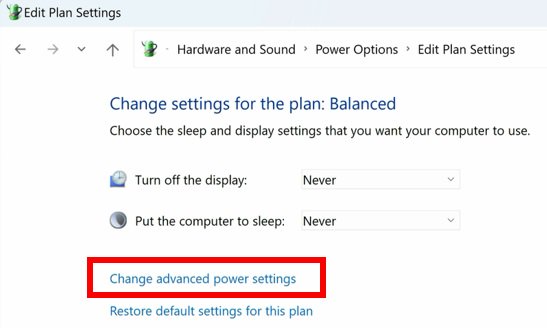
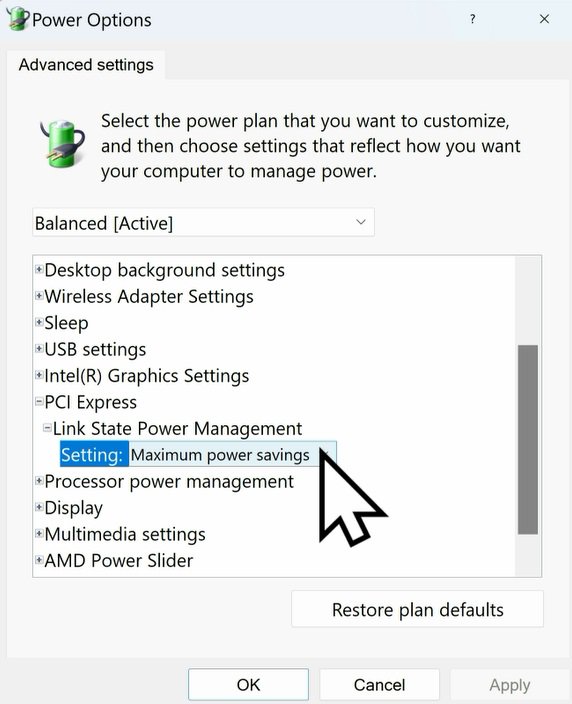
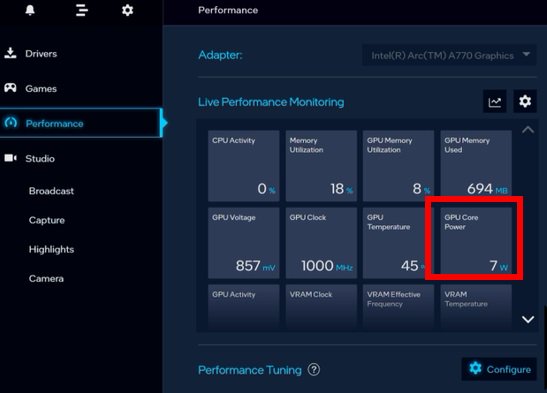

| 平台 | 600 系列 | 500 系列 | 400 系列 | 300 系列 |
| BIOS 版本 | 任何版本 | 不支援 | ||
| 單位:瓦特 | 不空閑 | 怠速(省電) | 關閉螢幕 |
| A770 LE | ~35 | ~16 | ~1 |
| A770 PGD | ~29 | ~7 | ~1 |
| A750 CLD | ~42 | ~32 | ~11 |
| A380 CLI | ~17 | ~15 | ~6 |


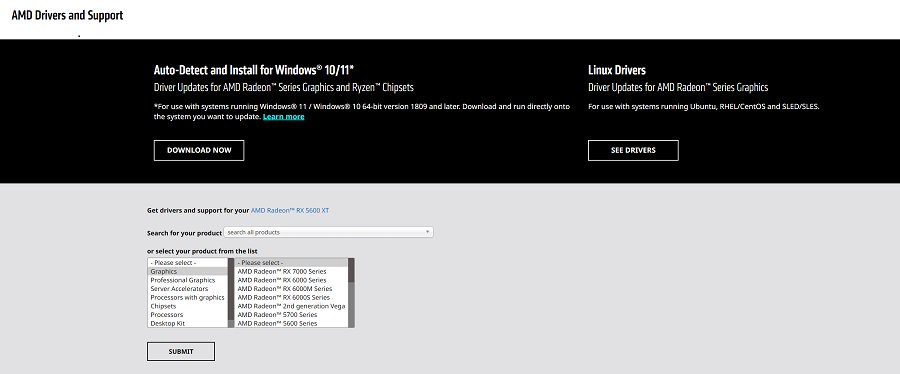
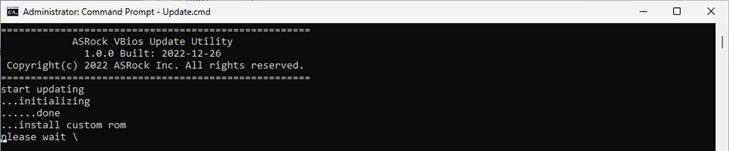
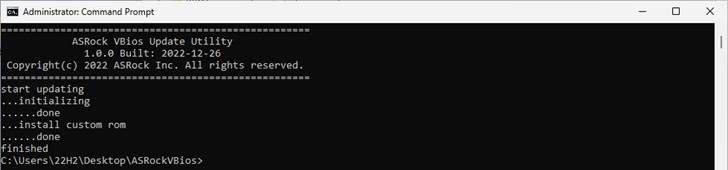
| GPU | Model | Download | |
| AMD | RX 9070 XT | RX9070XT MH 16G | Link |
| RX9070XT TC 16GO | Link | ||
| RX9070XT SL 16G | Link | ||
| RX9070XT SLD 16G | Link | ||
| RX 9070 | RX9070 SL 16GO | Link | |
| RX 9070 GRE | RX9070GRE SLD 12GO | Link | |
| RX 9060 XT | RX9060XT SL 16GO | Link | |
| RX9060XT SL 8GO | Link | ||
| RX 7900 XTX | RX7900XTX AQ 24GO | Link | |
| RX7900XTX TCW 24GO | Link | ||
| RX7900XTX TC 24GO | Link | ||
| RX7900XTX PG 24GO | Link | ||
| RX 7900 XT | RX7900XT TC 20GO | Link | |
| RX7900XT PGW 20GO | Link | ||
| RX7900XT PG 20GO | Link | ||
| RX 7900 GRE | RX7900GRE SL 16GO | Link | |
| RX 7800XT | RX7800XT PG 16GO | Link | |
| RX7800XT SL 16GO | Link | ||
| RX 7700XT | RX7700XT PG 12GO | Link | |
| RX7700XT SL 12GO | Link | ||
| RX 7600 | RX7600 PG 8GO | Link | |
| RX7600 SL 8GO | Link | ||
| RX 6950 XT | RX6950XT OCF 16G | Link | |
| RX6950XT PG 16GO | Link | ||
| RX 6900 XT | RX6900XT OCF 16G | Link | |
| RX6900XT PGD 16GO | Link | ||
| RX 6800 XT | RX6800XT TCX 16GO | Link | |
| RX6800XT PG 16GO | Link | ||
| RX6800XT PGD 16GO | Link | ||
| RX 6800 | RX6800 PGD 16GO | Link | |
| RX6800 CLP 16GO | Link | ||
| RX 6750 XT | RX6750XT PGD 12GO | Link | |
| RX 6700 XT | RX6700XT PGD 12GO | Link | |
| RX 6650 XT | RX6650XT PGD 8GO | Link | |
| RX6650XT SL 8GO | Link | ||
| RX 6600 XT | RX6600XT PGD 8GO | Link | |
| Intel | Arc™ B580 | B580 SL 12GO | Link |