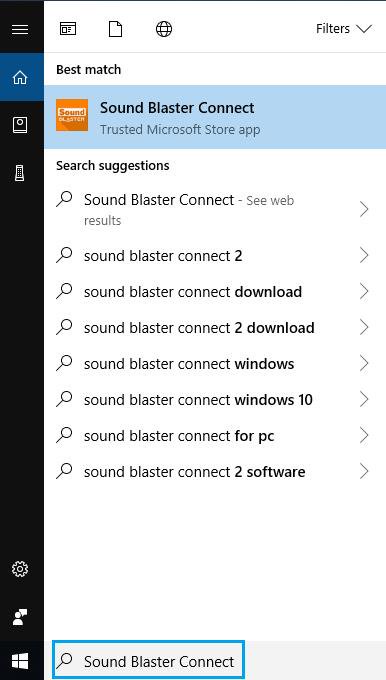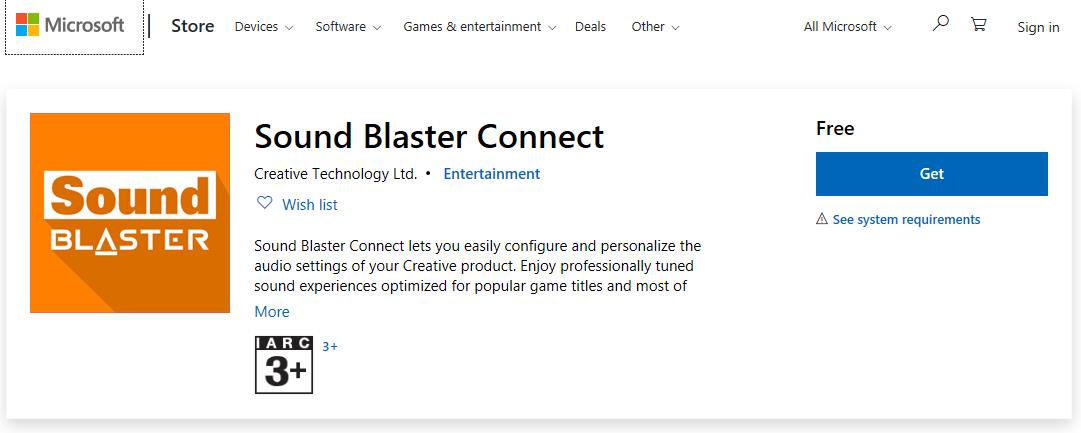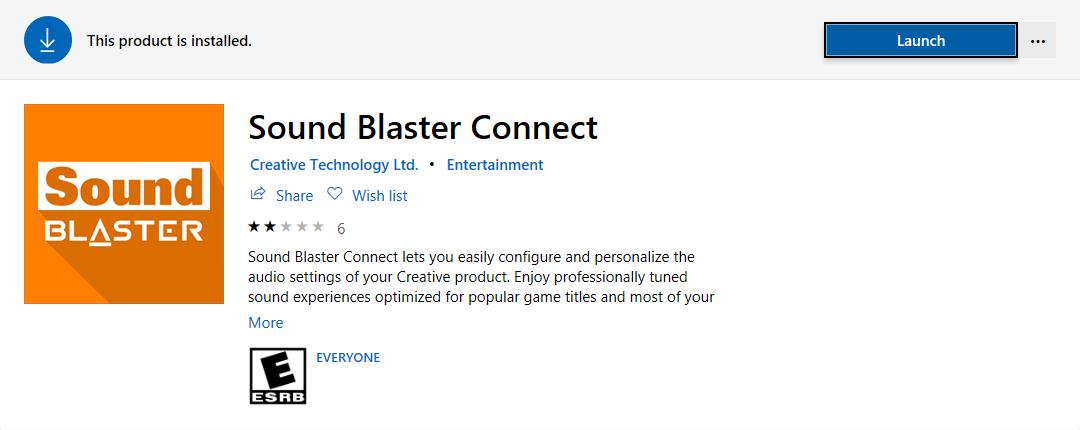A:In general, the system will auto-download the APP in background after installing Realtek Audio driver. Please type "Sound Blaster Connect” in Win10 search bar to access APP.
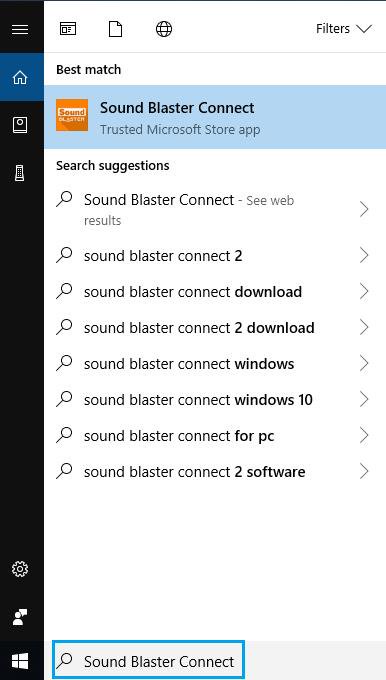
If the APP doesn't show up on your system, please follow the steps below to install it manually.
1.Make sure your motherboard supports Creative Sound and with Realtek Audio driver installed.
* Please visit motherboard specification page on www.ASRock.com for details.
* Realtek Audio driver could be installed/downloaded from support CD and ASRock official website.
2.Access "Sound Blaster Connect” on Microsoft Store and click "Get” to start downloading.
https://www.microsoft.com/en-sg/store/p/sound-blaster-connect/9n66rljrt8z2
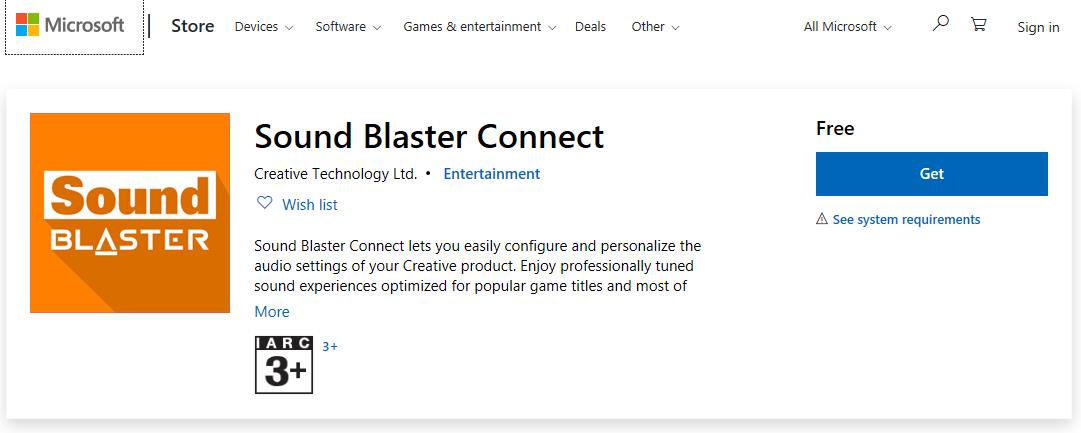
3.After installation, click Launch to launch the APP.
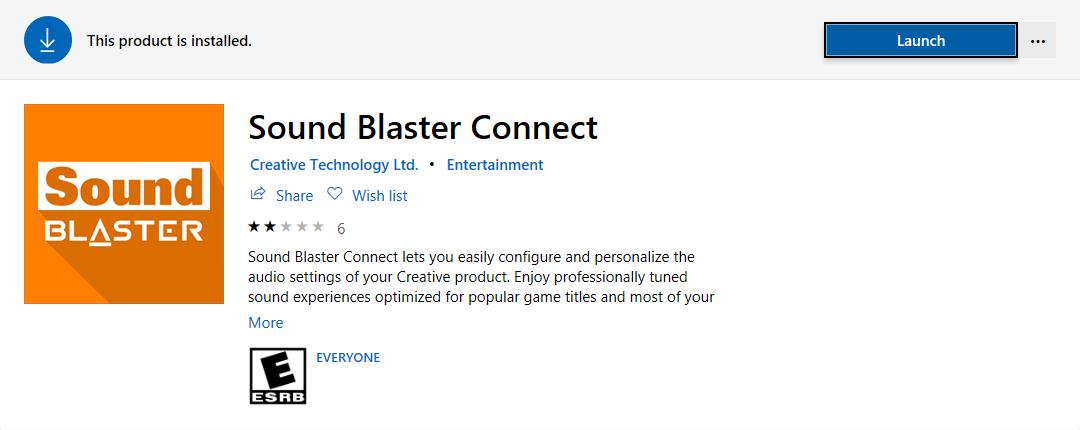
Please refer to the following table which supports the Creative SoundBlaster Cinema5.
| Platform | Models |
| Intel | Fatal1ty H370 Performance
Fatal1ty B360 Gaming K4
Fatal1ty B360M Performance
Z390 Phantom Gaming 9
Z390 Phantom Gaming 6
Z390 Phantom Gaming SLI-ITX/ac |
| AMD | Fatal1ty X470 Gaming K4
Fatal1ty X470 Gaming-ITX/ac
Fatal1ty B450 Gaming-ITX/ac
Fatal1ty B450 Gaming K4
X399 Phantom Gaming 6 |
 Thực đơn
Thực đơn