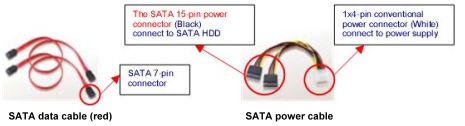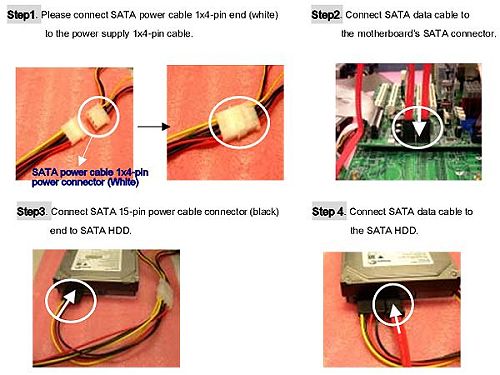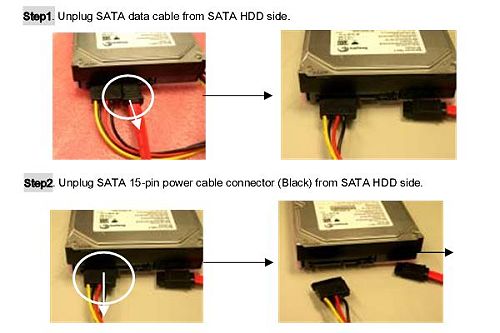A:Please read below operation guide of Serial ATA HDD Hot-Plug on ASRock motherboard carefully.
Before you process the SATA HDD Hot-Plug, please check below cable accessories from the motherboard gift box pack.
7-pin SATA data cable x 2
SATA power cable with SATA 15-pin power connector interface x 1
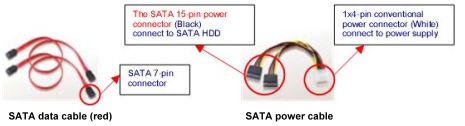
1.Without SATA 15-pin power connector interface, the Serial ATA HDD Hot-Plug cannot be processed.
2.Even some SATA HDDs provide both SATA 15pin power connector and IDE 1x4-pin conventional power connector interfaces, the IDE 1x4-pin conventional power connector interface is definitely not able to support Hot-Plug and will cause the HDD damage and data loss.
Points of Attention – Before you start to process the Hot-Plug:- Below operation procedure is designed only for ASRock motherboard, which supports SATA HDD Hot-Plug.
*SATA Hot-Plug support of ASRock motherboard is indicated in the product spec on our web site .
- Make sure your SATA HDD can support hot-plug function from your dealer or HDD user manual. The SATA HDD, which cannot support hot-plug function, will be damaged under the hot-plug operation.
- Please make sure the SATA driver is installed into system properly.
The latest SATA driver is available on our support web site https://www.asrock.com/support/index.asp
- Make sure to use the SATA power cable & data cable, which are from ASRock motherboard package.
- Please follow below instructions step by step to reduce the risk of HDD crash or data loss.
How to Hot-Plug a SATA HDD:
Points of Attention – Before you process the Hot-plug:
Please do follow below instruction sequence to process the Hot-plug, improper plug procedure will cause the SATA HDD damage and data loss.
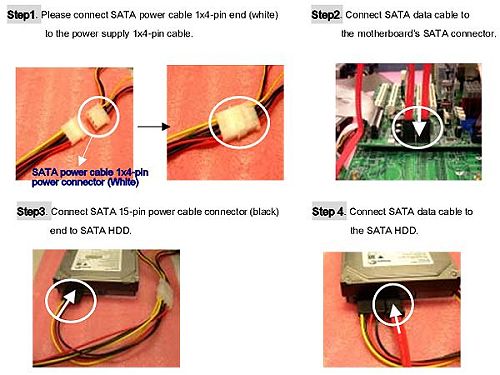 How to Hot-Unplug a SATA HDD:
How to Hot-Unplug a SATA HDD:
Points of Attention – Before you process the Hot-Unplug:
Please do follow below instruction sequence to process the Hot-unplug, improper unplug procedure will cause the SATA HDD damage and data loss.
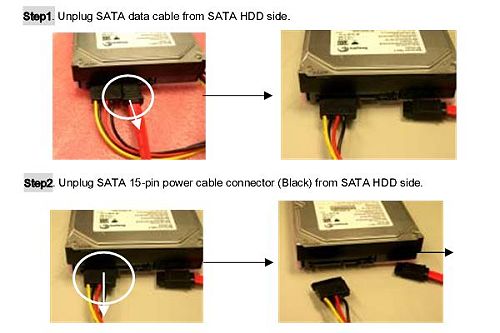
 Menu
Menu