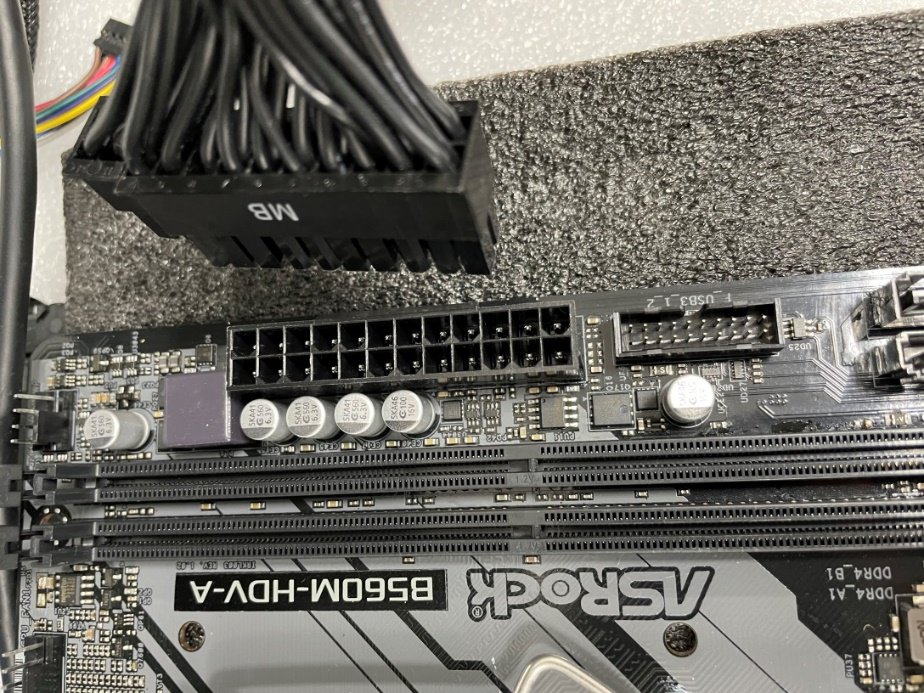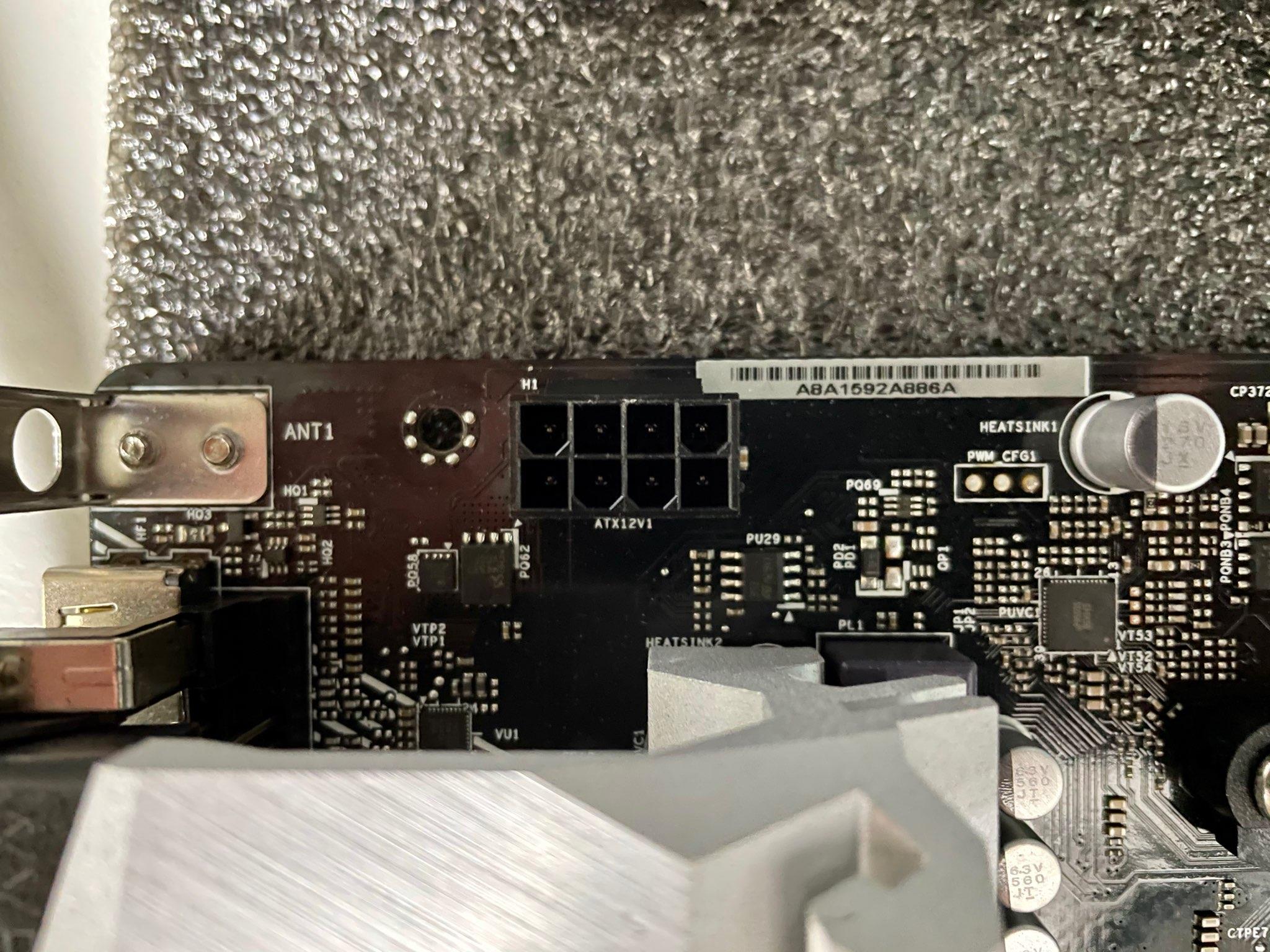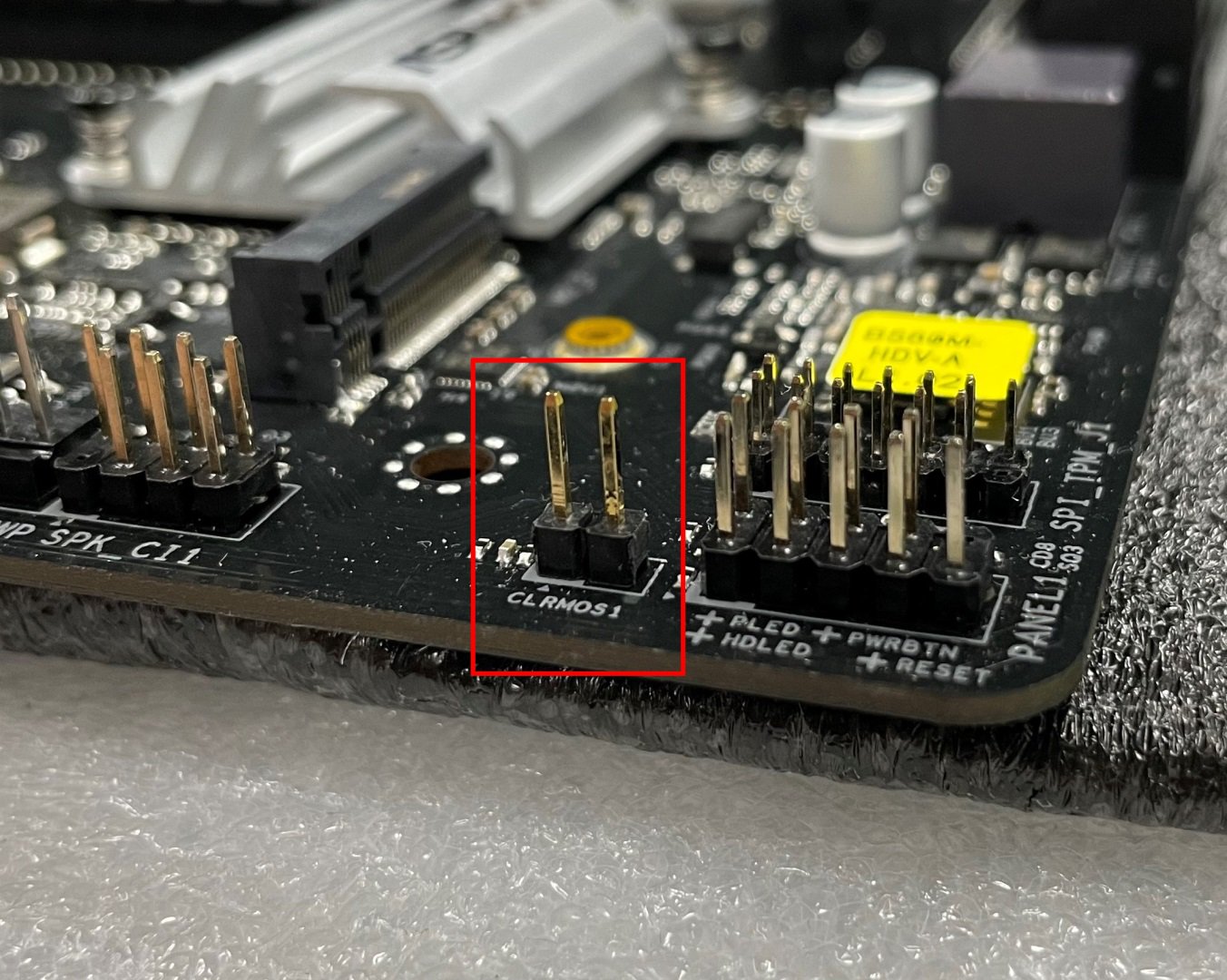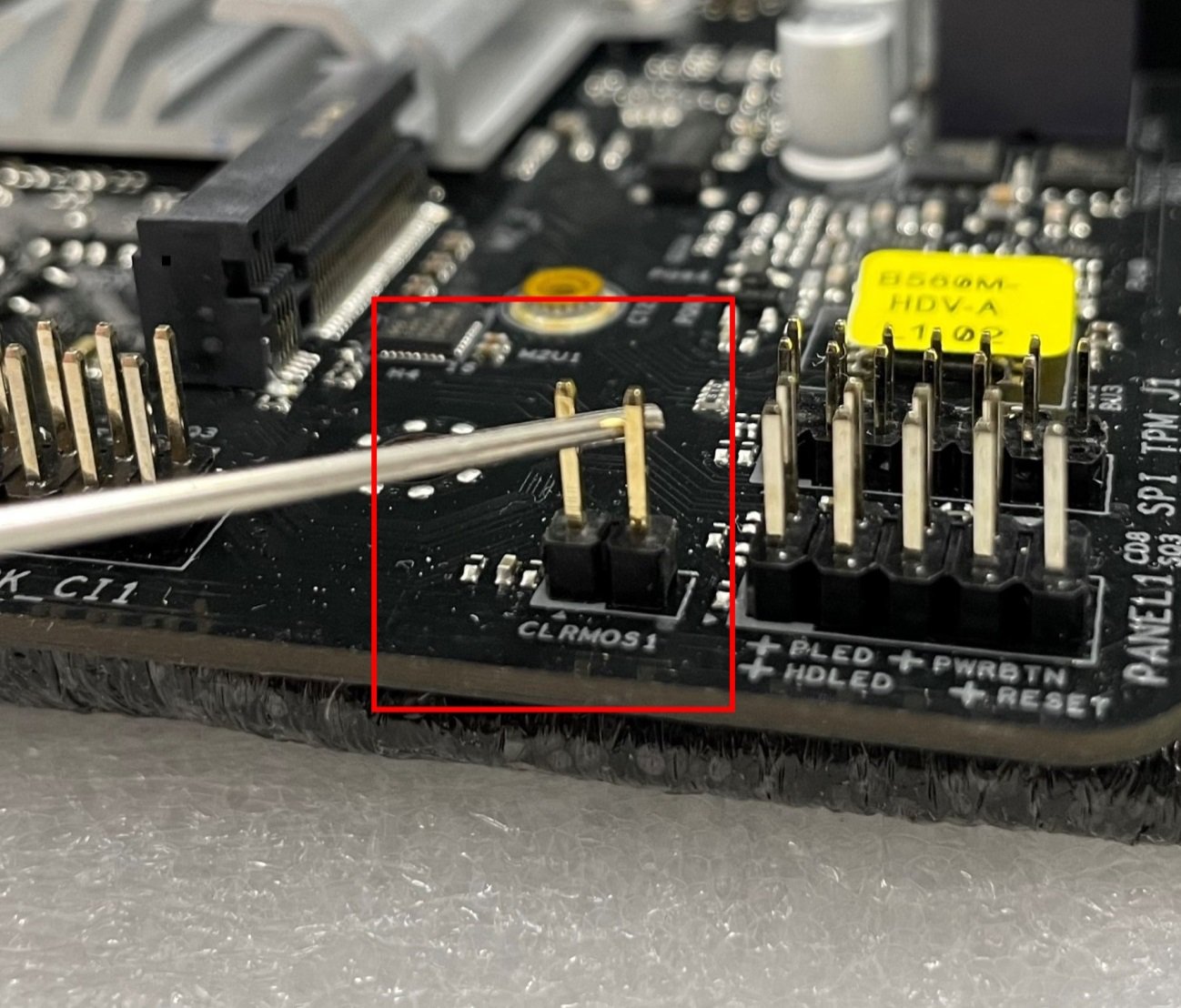ASRock
 Меню
Меню
Ние използваме бисквитки, за да ви предложим по-персонализирано и по-гладко изживяване. Посещавайки този уебсайт, вие се съгласявате с използването на бисквитки. Ако предпочитате да не приемате бисквитки или изисквате повече информация, моля, посетете нашата Политика за поверителност.