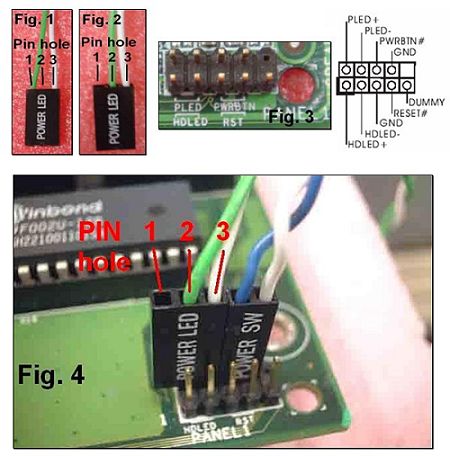ASRock
 เมนู
เมนู
เราใช้ cookies เพื่อให้คุณได้รับความเป็นส่วนตัวและราบลื่นยิ่งขึ้น ด้วยการเข้ามาเยี่ยมชมเว็บไซต์ คุณตกลงใช้งาน cookies หากคุณไม่ตกลงในการใช้งาน cookies หรือต้องการข้อมูลอื่นเพิ่มเติม โปรดไปที่ นโยบายความเป็นส่วนตัว ในเว็บไซต์ของเรา.