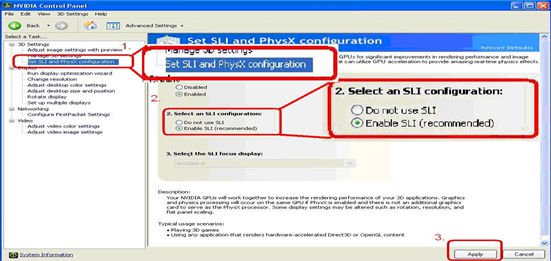Q (
256):
I have plug two NVIDIA
® VGA cards on my motherboard but, I cannot find the Enable SLI option in NVIDIA
® Control panel?(9/3/2009)
A:Following steps as below may help you to solve this issue.
1. If your motherboard has the SLI/XFire switch card, please put the SLI/XFire Switch card to 8x/8x, if there is no switch card on your motherboard, please skip this step.
2. Remove the graphics card from the PCI-E 1 slot.
3. Restart Windows.
4. Install the driver for the graphics card (again).
5. Put the VGA card back into the PCI-E 1 slot, and put the SLI bridge on.
6. Activate SLI function by NVIDIA
® control panel.
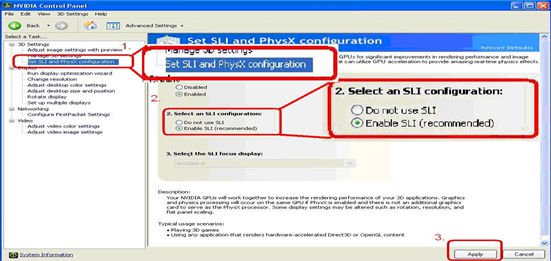
7. Or please download the latest VGA driver from NVIDIA
® Web Site and try the new driver.
http://www.nvidia.com/Download/index.aspx?lang=en-us
 เมนู
เมนู