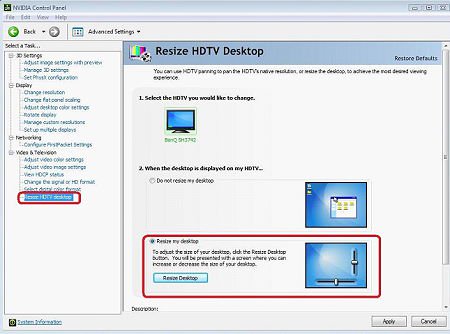A:
- If your monitor has "PC mode", please try to adjust monitor to PC mode.
If not, please contact your monitor vender for help. - Or you can do some setting on driver.
ATI VGA output, please refer setting A.
NVIDIA
® VGA output, please refer setting B.
A. If you use ATI VGA output, please enter [ATI driver controller] to adjust [Scaling Option]
1. Right check the mouse, and enter ATI driver controller.
2. Find the [Scaling Option] to setting the bar until to fit the size.

B. If you use NVIDIA
® VGA output, please enter [NVIDIA
® driver controller] to adjust [Resize desktop]
1. Right check the mouse, and enter NVIDIA
® driver controller.
2. Find the [Resize desktop] option to setting the bar until to fit the size.
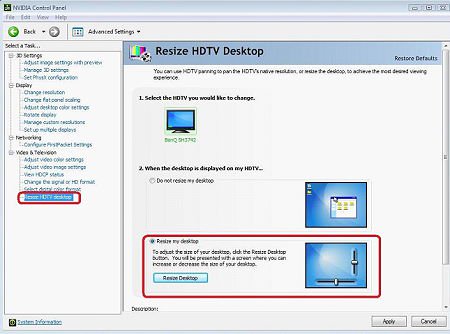
 เมนู
เมนู