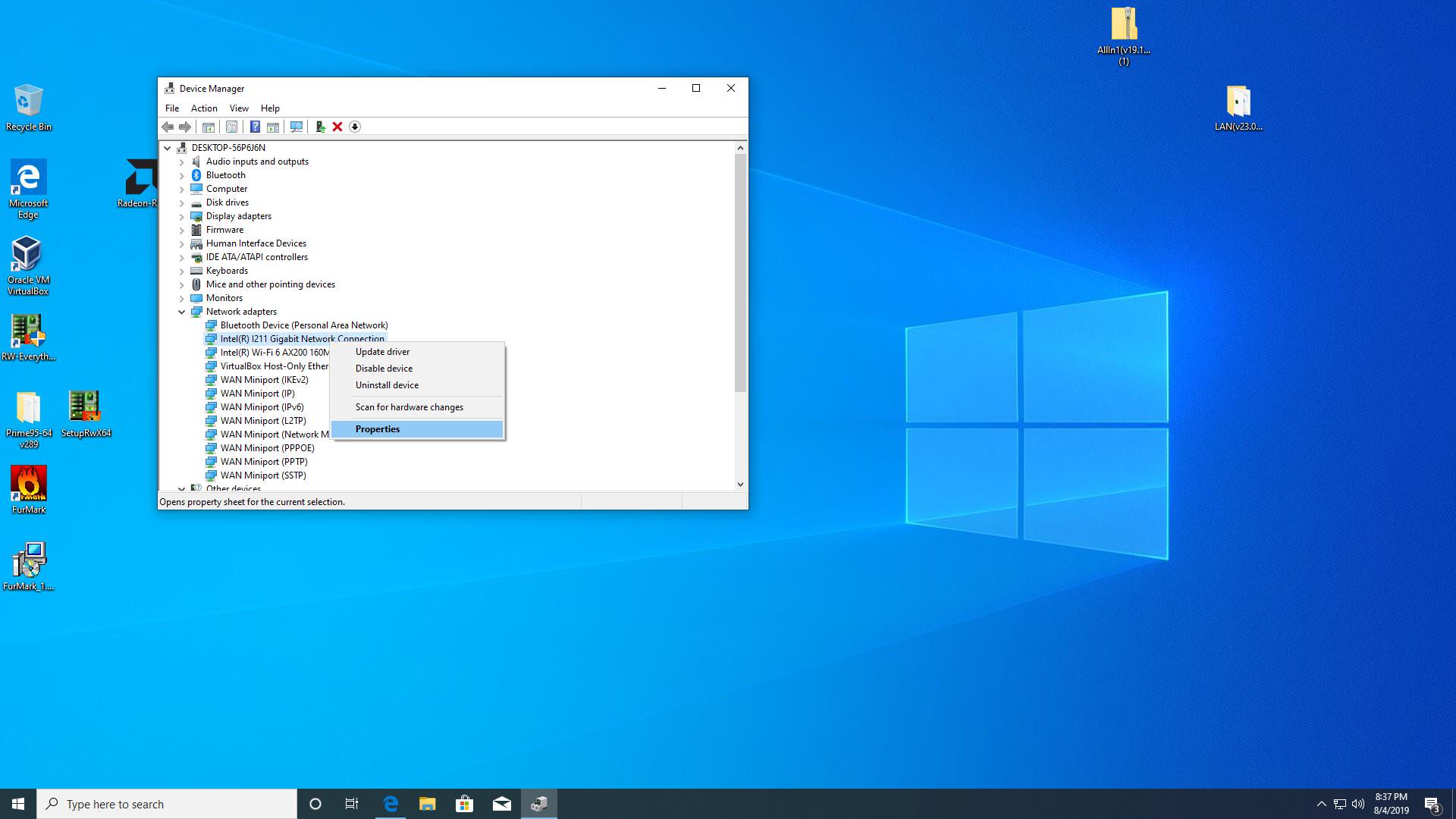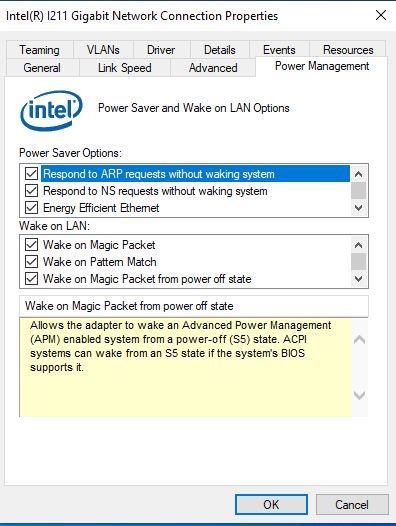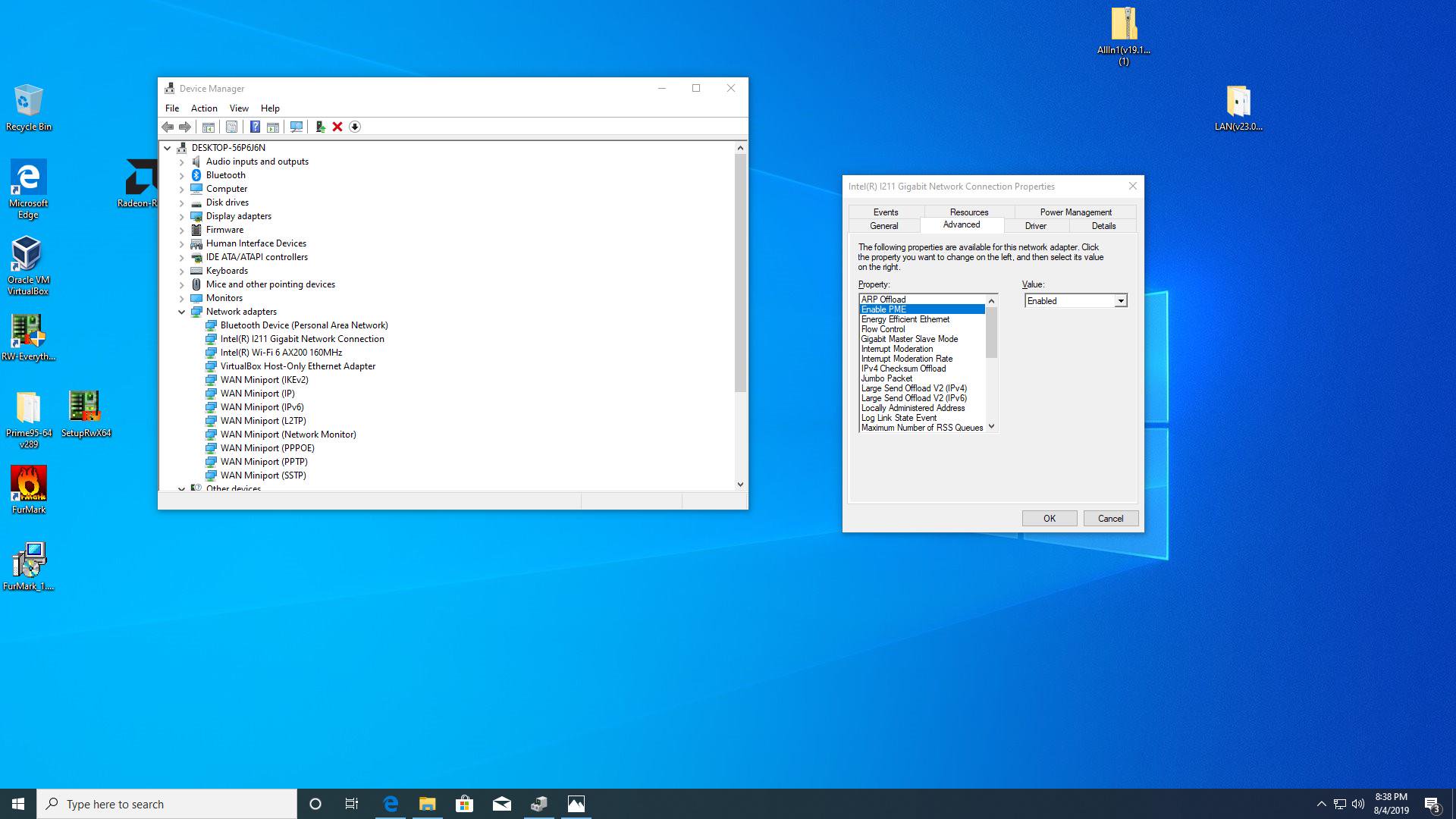O:Step 1: Please visit ASRock website to download the Intel LAN driver.
https://www.asrock.com/mb/index.asp
Step 2: Refer to the FAQ from the following link to modify the shutdown behavior under Windows 10.
https://www.asrock.com/support/faq.asp?id=408
Step 3: Go to device manager and right click the "Intel® I211/I219 Gigabit Network Connection” LAN device to choose the "Properties”.
Step 4: Intel LAN driver may have two different "Properties”.
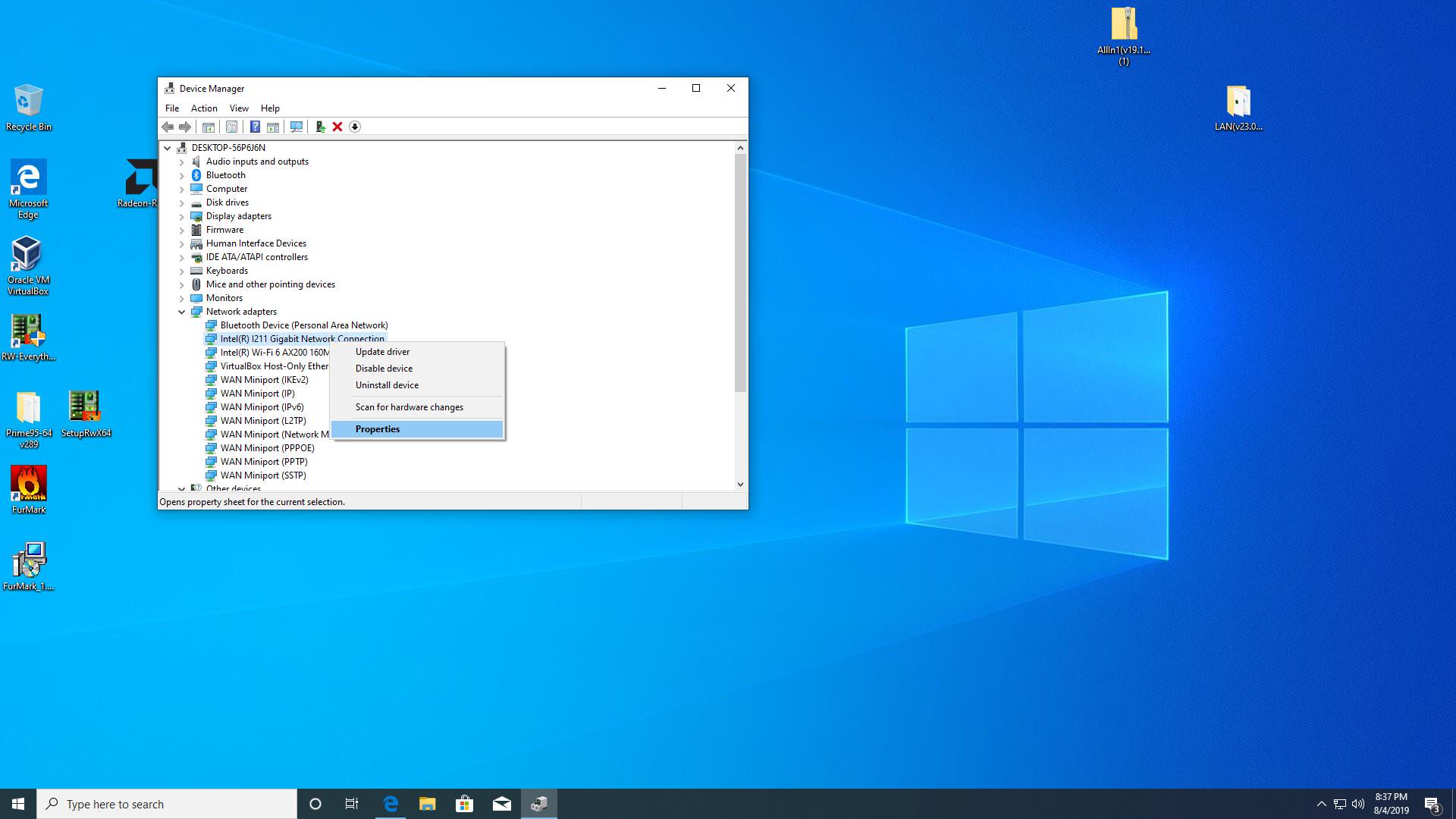
(A) The driver supports "Power saver and Wake on LAN” Option.
Please go to Power management to check all of Wake on LAN function.
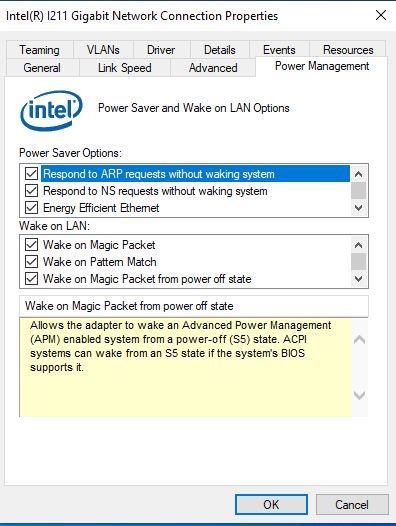
(B) The driver supports "Enabled PME” Option.
Go to "Advanced” and enable the "Enabled PME” option.
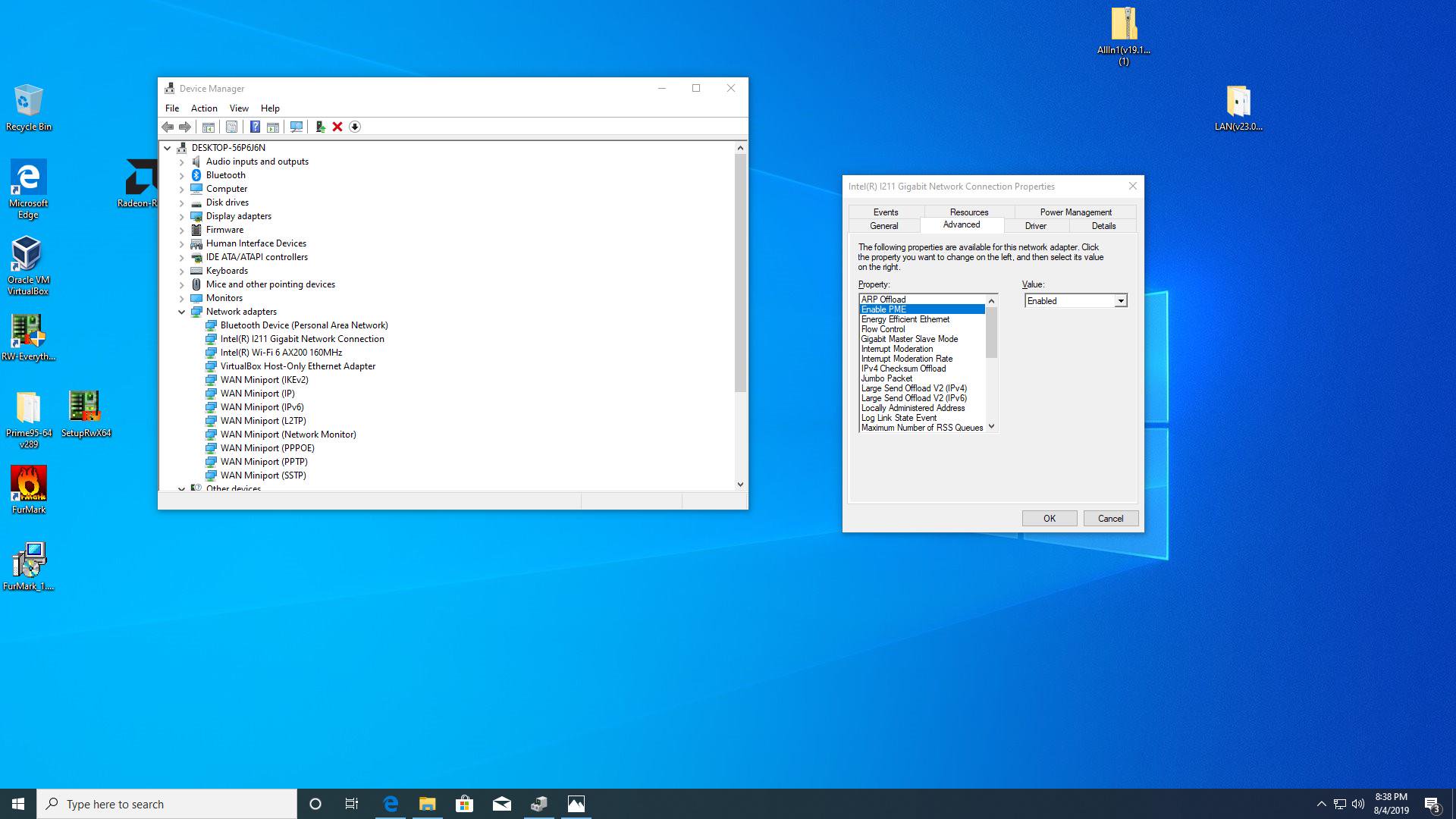
 Menu
Menu