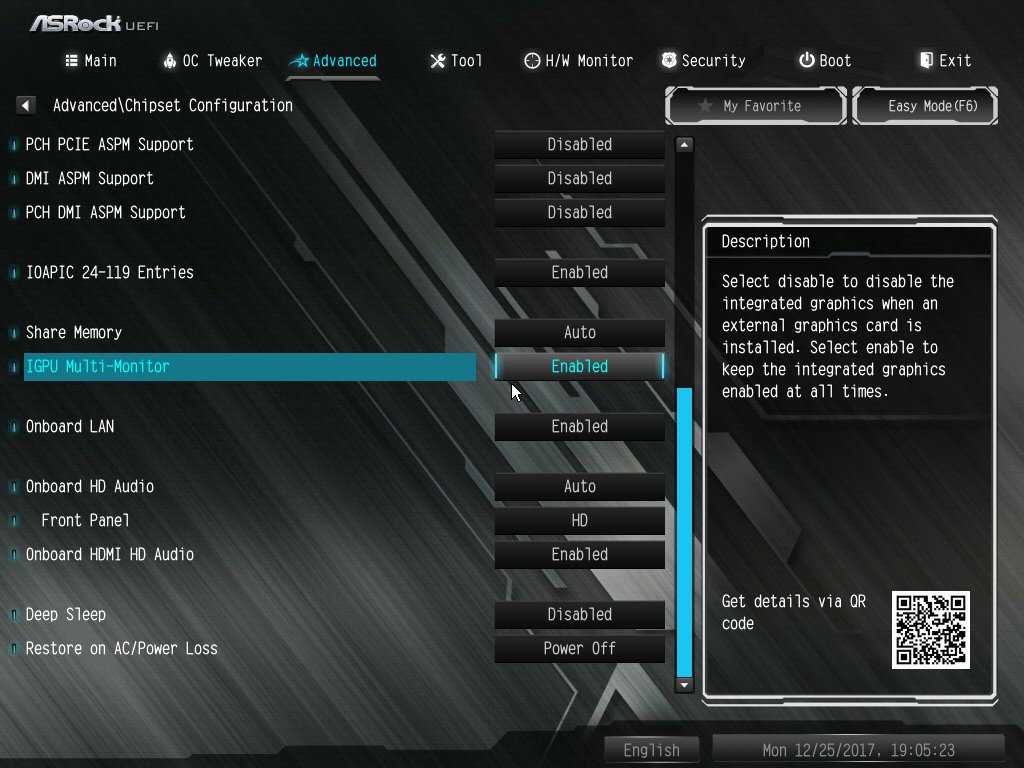A:Please follow the steps below
1. Refer to the "Microsoft Windows Mixed Reality PC hardware guidelines” to check the system hardware requirement.
https://support.microsoft.com/en-us/help/4039260/windows-10-mixed-reality-pc-hardware-guidelines
*The Windows Mixed Reality requires Integrated Intel HD Graphics 620 or greater DX12-capable integrated GPU.
2. If an external graphics card is installed, please enable "IGPU Multi-Monitor” under BIOS.
BIOS Path: Advanced > Chipset Configuration > IGPU Multi-Monitor
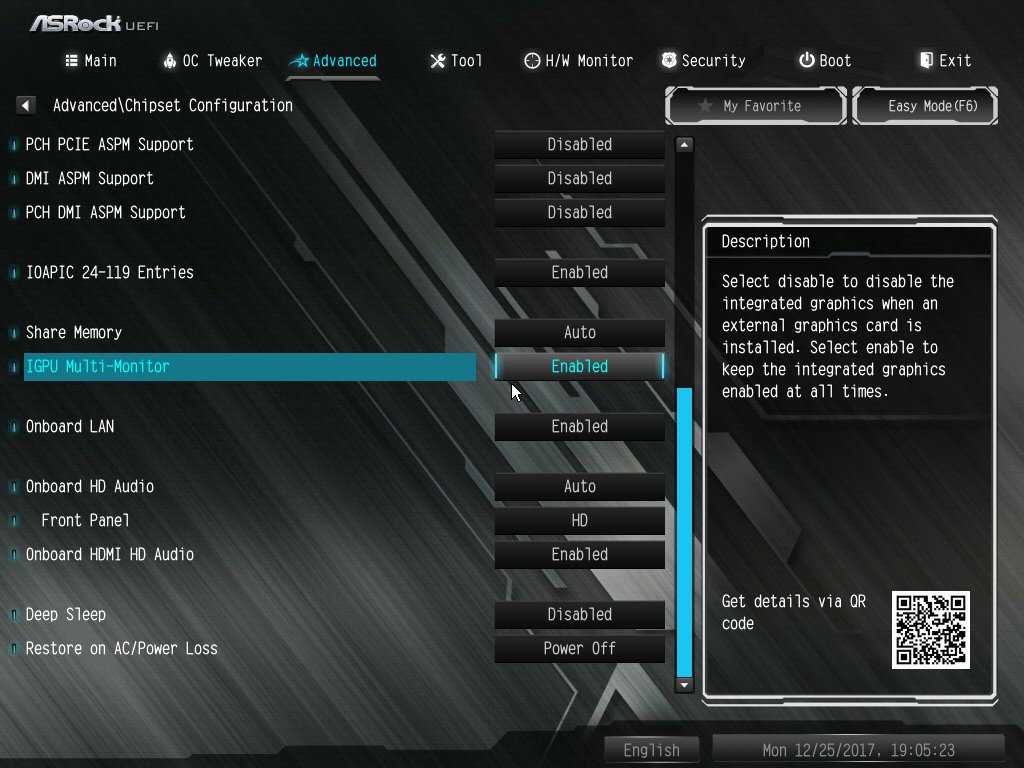
3. Download the VGA driver version 15.60.01.4877 from the Intel download center and Install it on your system.
Download Link:
https://downloadcenter.intel.com/product/128199/Graphics-for-8th-Generation-Intel-Processors
4. Install the "Windows Mixed Reality Headset” USB 3.0 connector to the on-board USB3.0 port.
5. Install the "Windows Mixed Reality Headset” HDMI connector to the on-board HDMI port
The Windows Mixed Reality Headset should work now.
 Menu
Menu