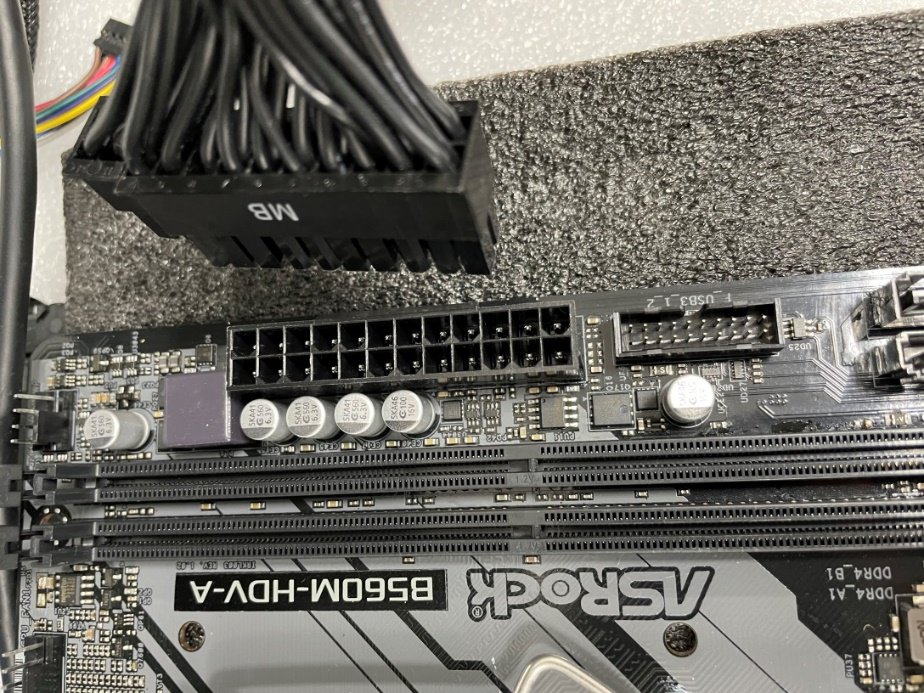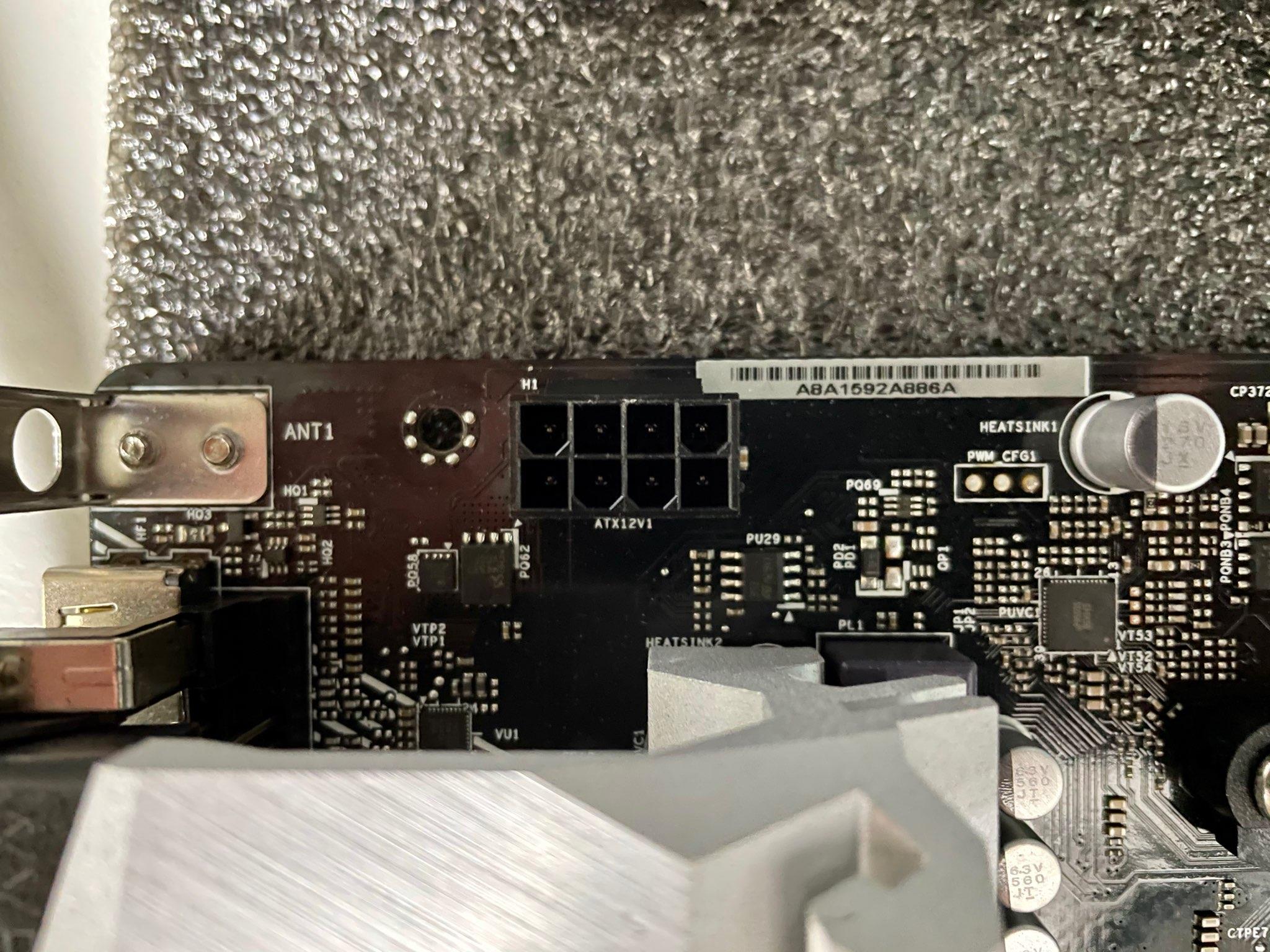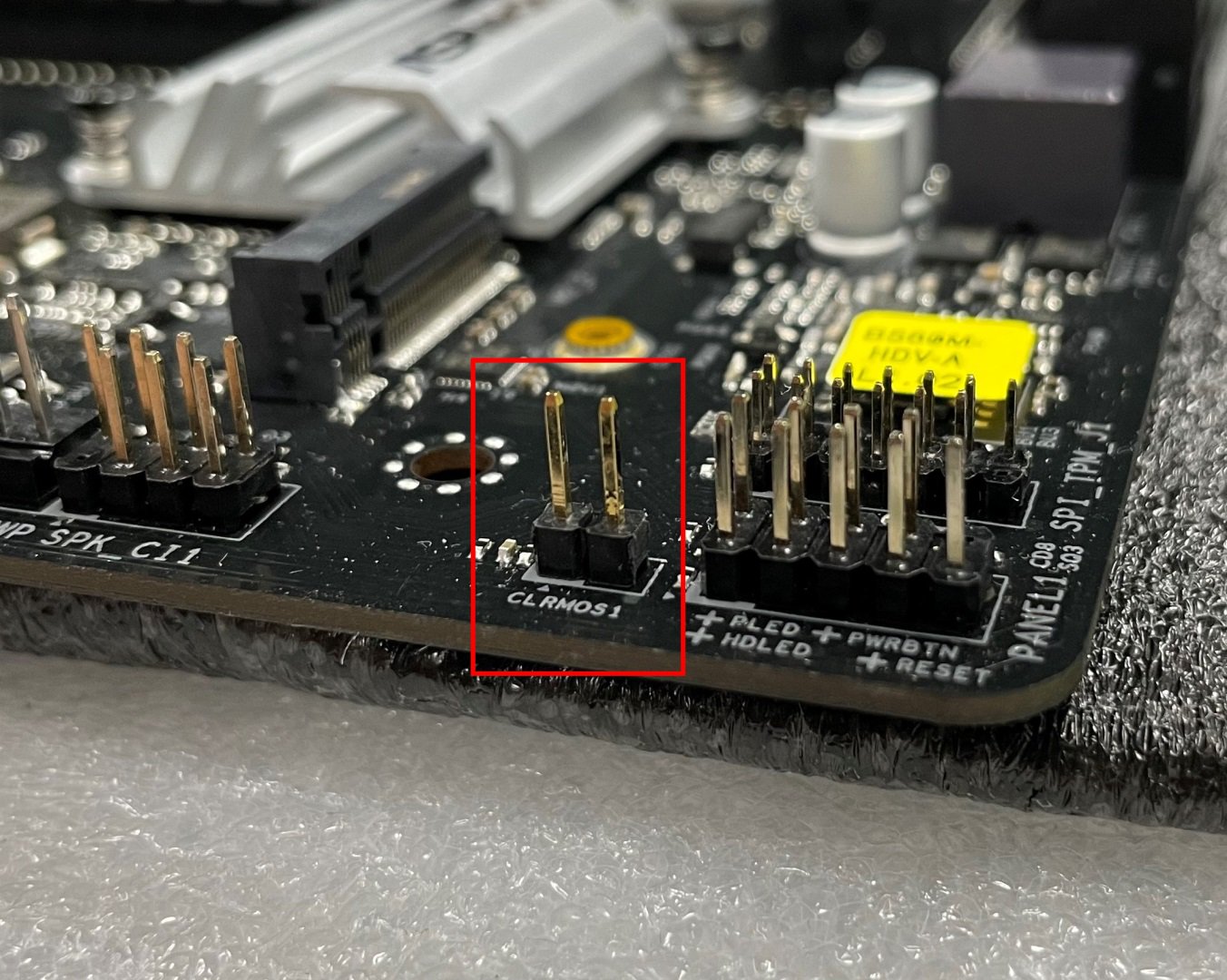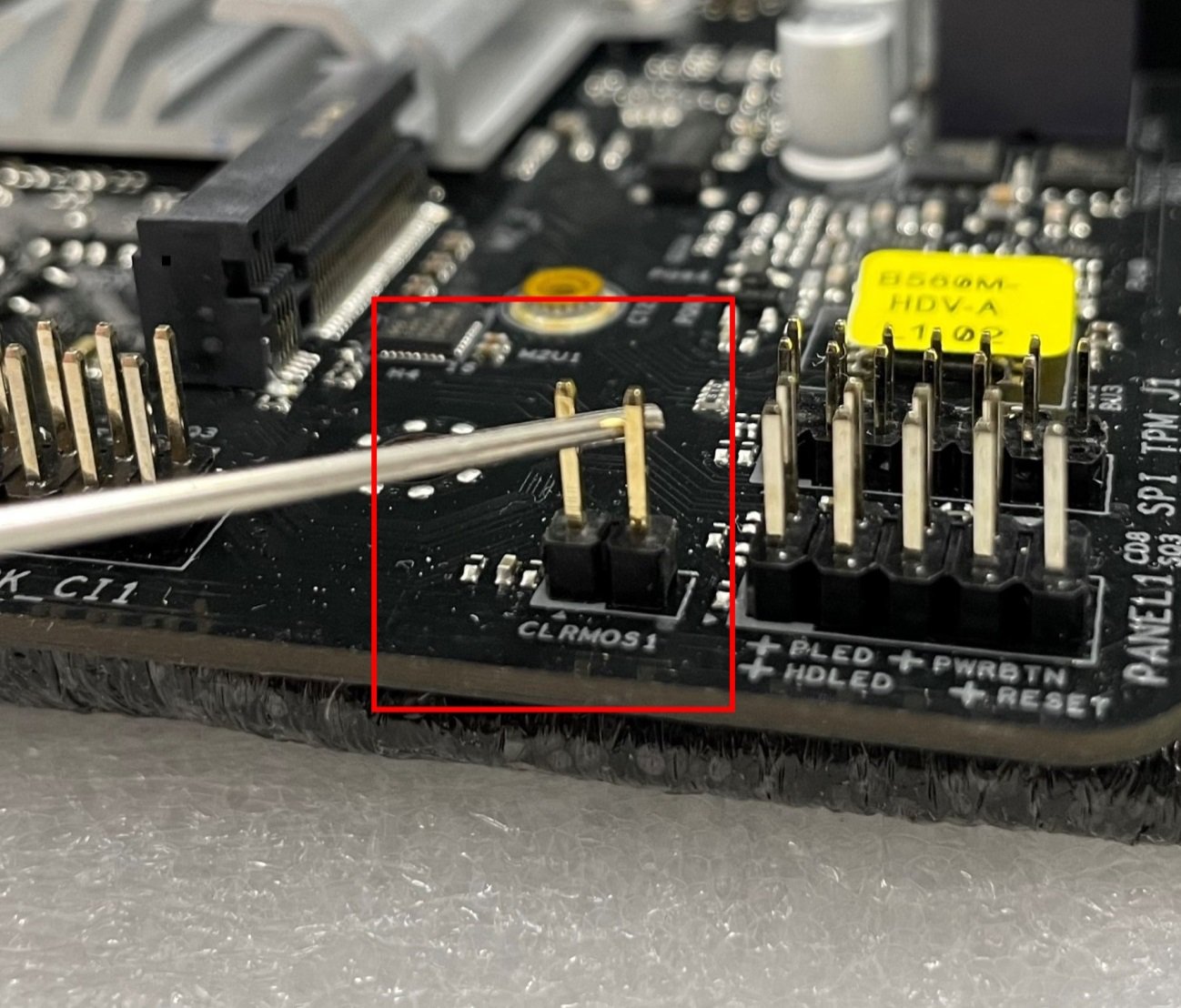ASRock
 Меню
Меню
Мы используем «cookies» только для улучшения просмотра сайта.
Просматривая этот сайт, вы соглашаетесь на использование наших «cookies». Если вы не хотите использовать «cookies» или хотите узнать об этом подробнее, ознакомьтесь с нашей Политикой приватности.