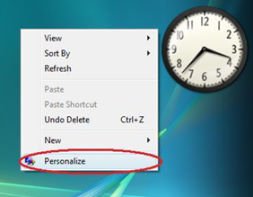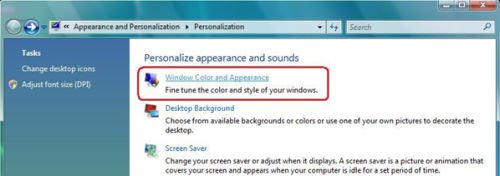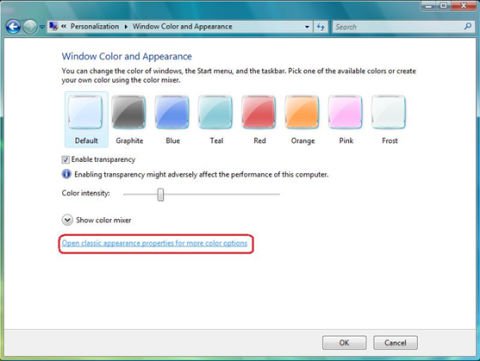ASRock
 Meniul
Meniul
Folosim cookie-uri pentru a vă oferi o experiență mai personalizată și de calitate mai bună. Vizitând acest site web, sunteți de acord cu utilizarea de cookie-uri de către site-ul nostru. Dacă preferați să nu acceptați cookie-uri sau aveți nevoie de mai multe informații, vă rugăm să vizitați Politica noastră de confidențialitate.
| Item | Requirements |
| CPU | x86-compatible 32-bit CPU or x64-compatible 64-bit CPU |
| Memory | 512MB Single Channel (Premium, Discrete models) 512MB x 2 Dual Channel (Premium, embedded models) |
| VGA | DirectX9.0 (with WDDM Driver) with 128bit VGA memory (Premium) |
| Audio | UAA Audio (HD Audio, USB Audio and IEEE1394 Audio) |