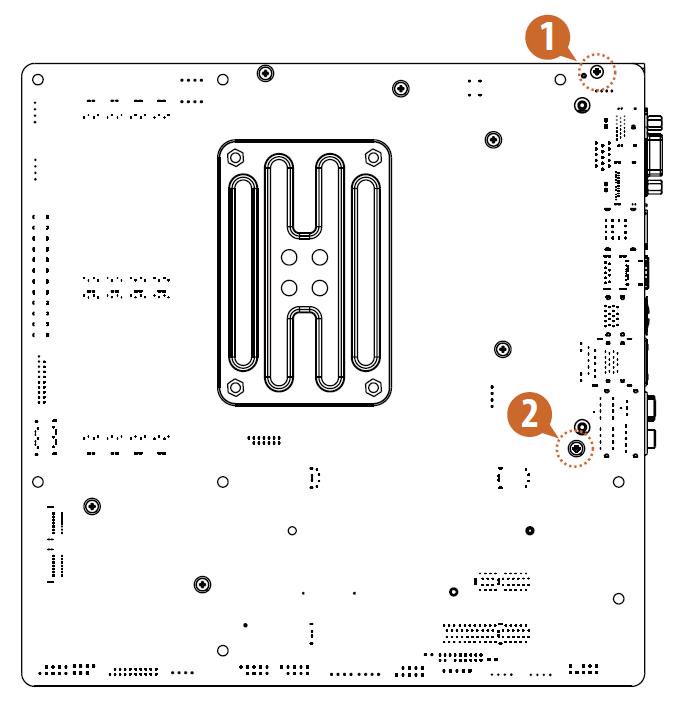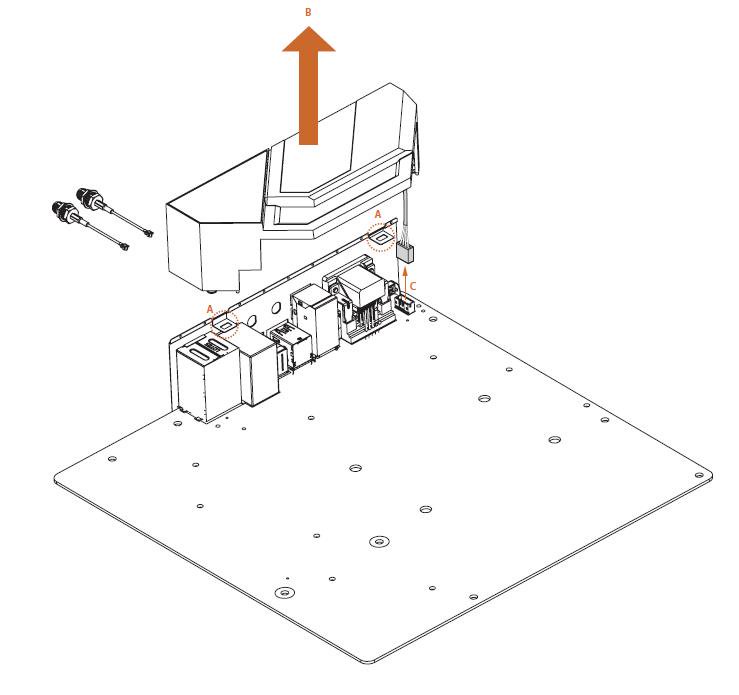Answer:To install the WiFi antennas, please refer to the following steps to remove I/O armor from the motherboard.
Step 1.
Please remove the two screws from the bottom side of the motherboard before removing the
I/O armor. The positions of the screws are indicated as below.
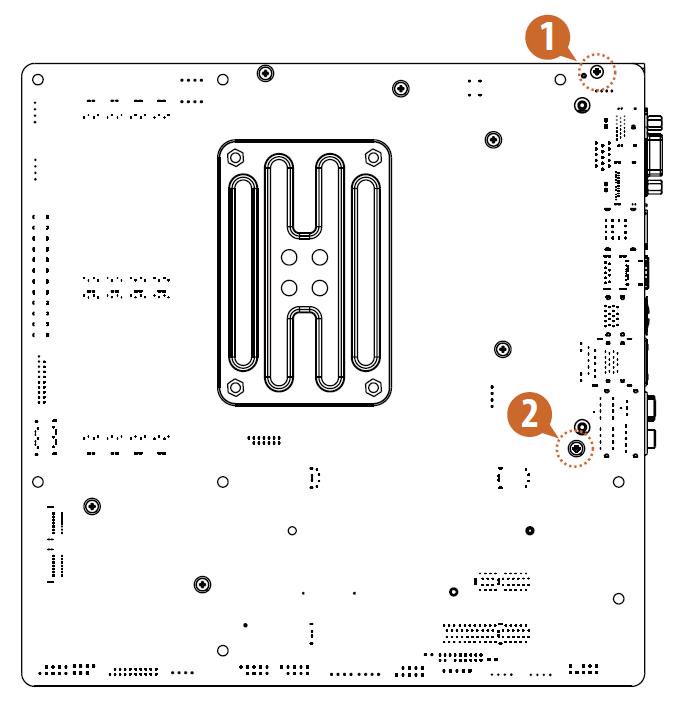
*The diagrams shown here are for reference only. The screws might be in a different position on
your motherboard
Step 2.
To remove the I/O Armor, slide the I/O Armor outwards until it disengages from the notches (A), and lift it up (B). Then unplug the IO_LED_HEADER1 cable (C).
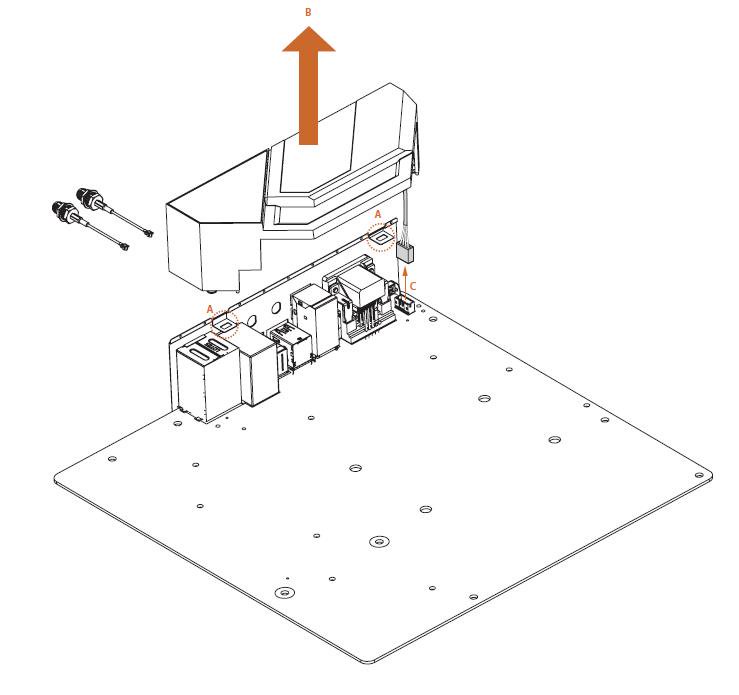
*The diagrams shown here are for reference only. The headers might be in a different position on
your motherboard
Step 3.
Install WiFi antennas at the I/O shield.
 Μενού
Μενού