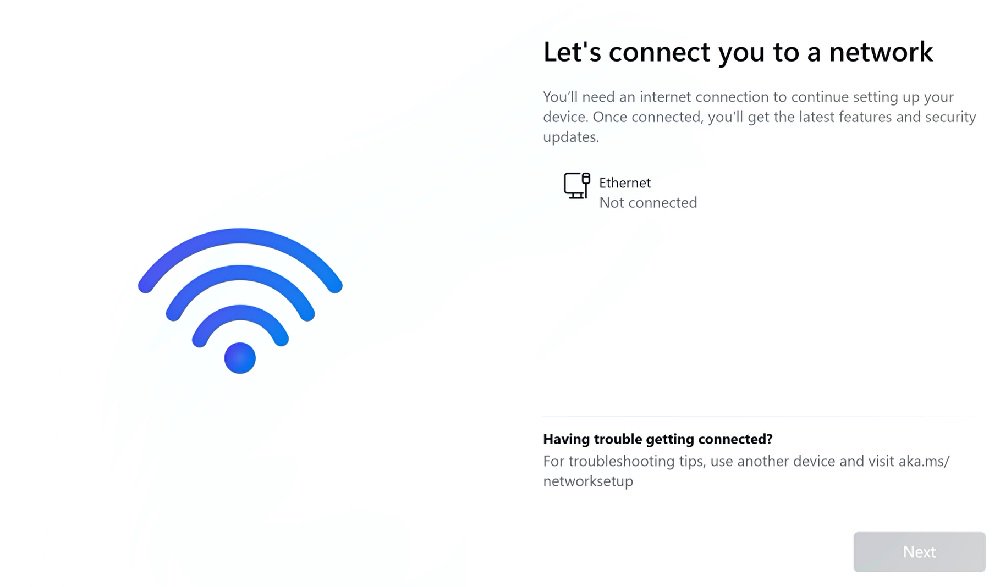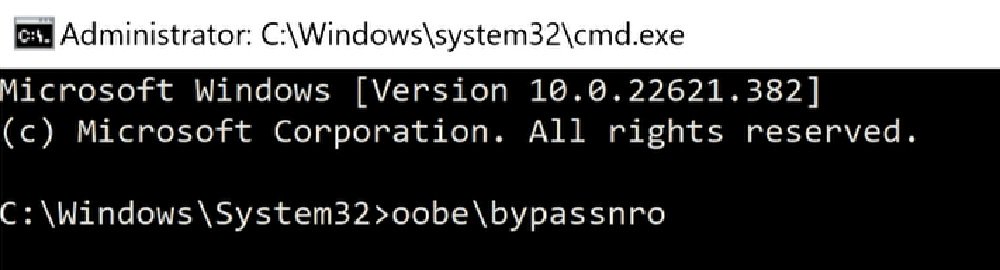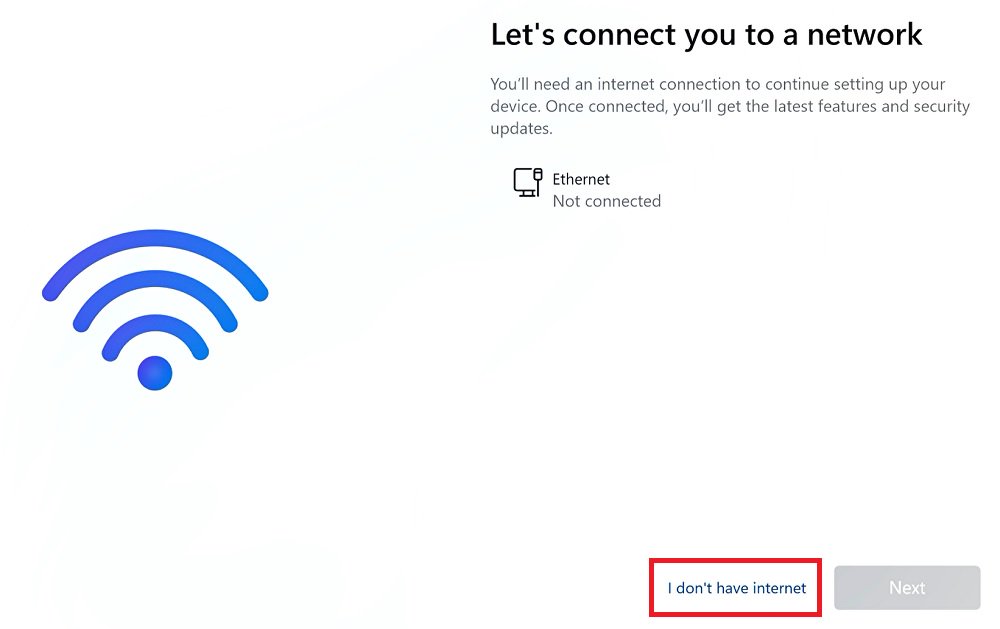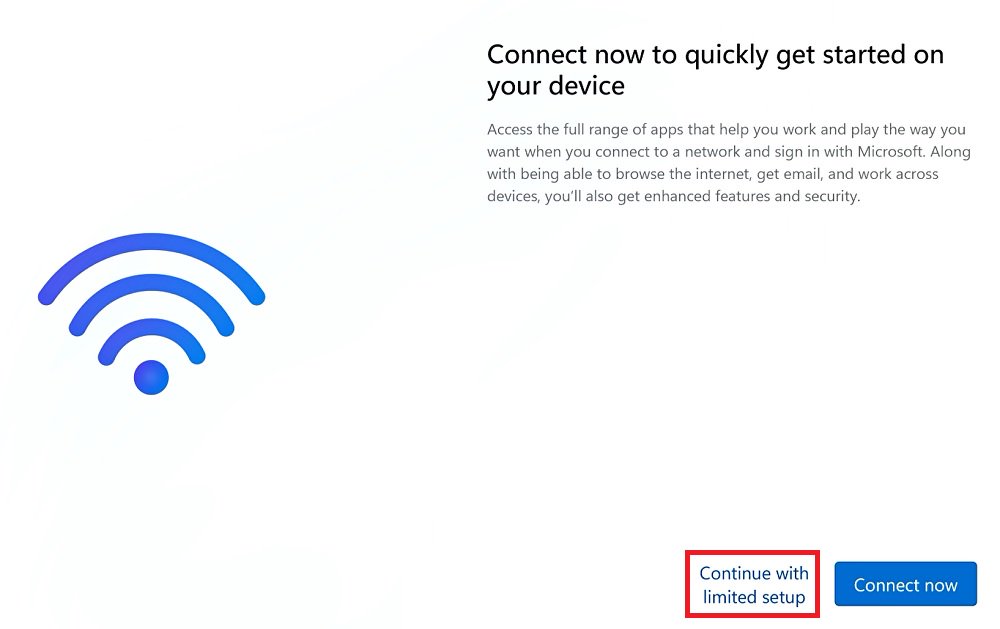A:If you encounter the following screen while installing Windows 11, please follow the steps below to proceed install Windows 11 without the Internet.
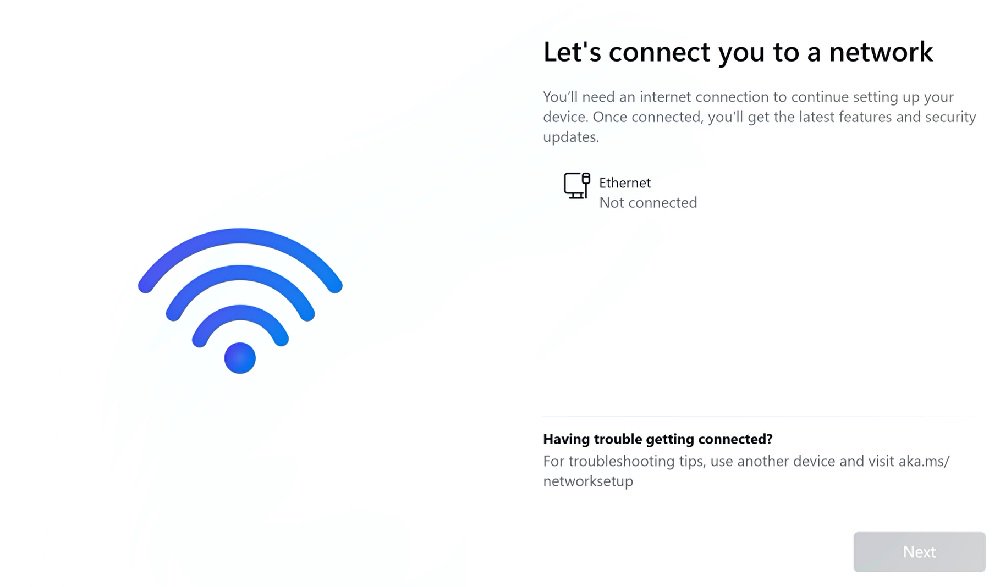
Step 1: Press shift + F10 key to open command prompt → Type oobe\bypassnro → Hit Enter key to set up Windows 11 without an Internet connection.
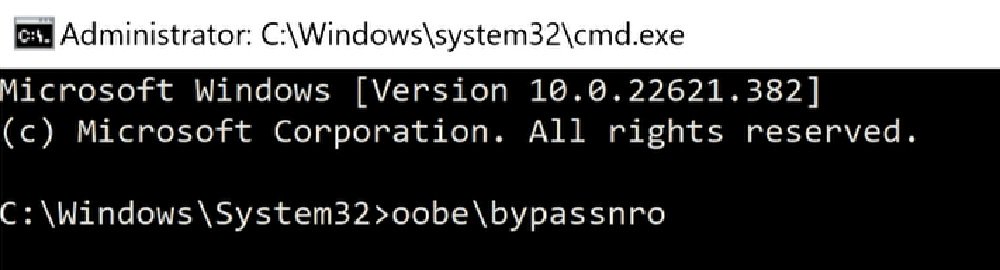
Step 2: After step 1, the system will restart once.
Step 3: After restart, proceed on settings up Windows 11 until you see the following screen. Then click I don't have internet.
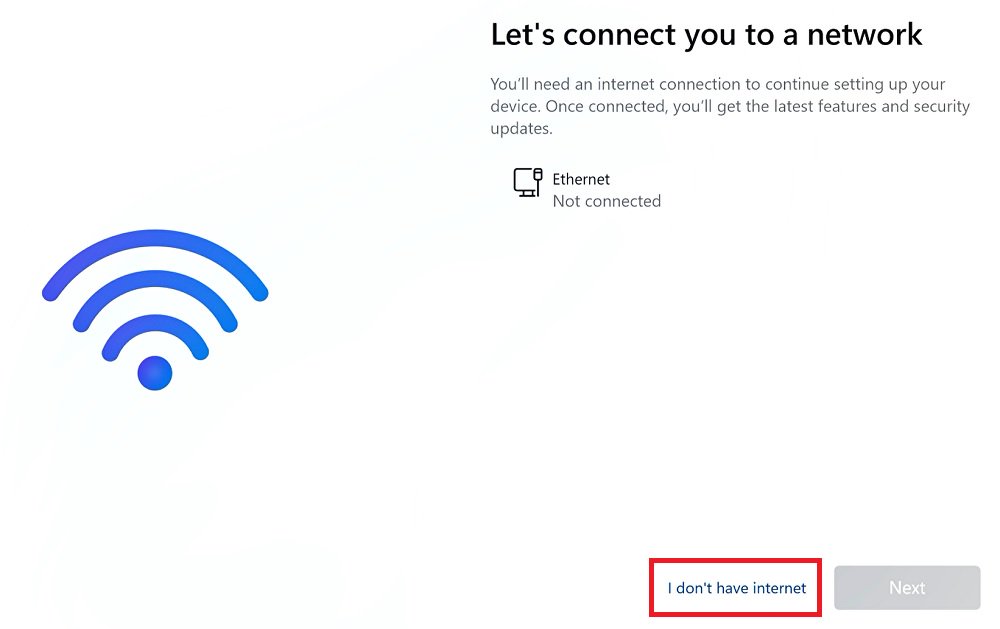
Step 4: Click Continue with limited setup to create an local account.
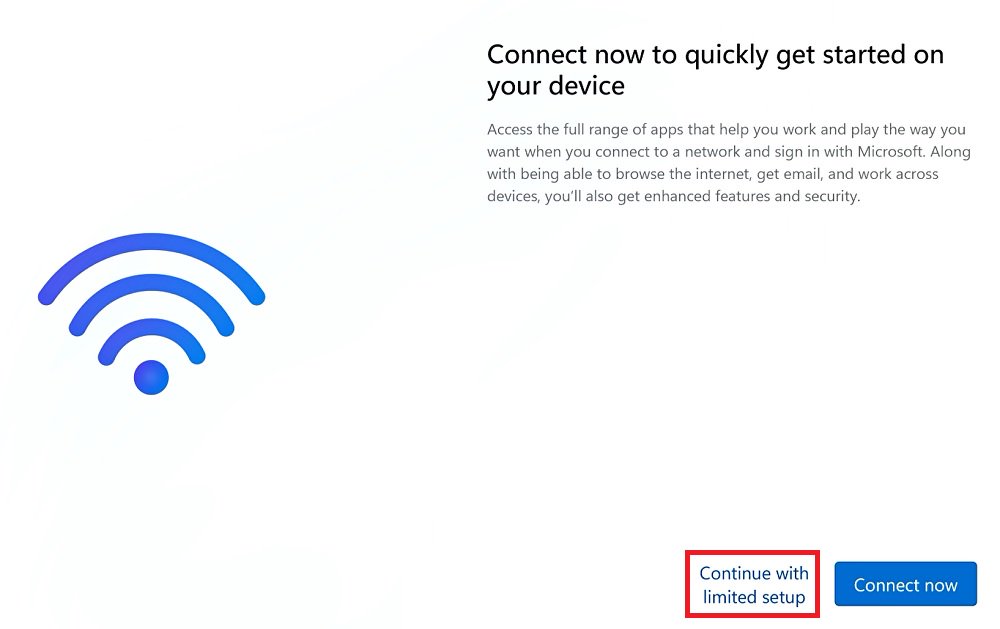
 Thực đơn
Thực đơn