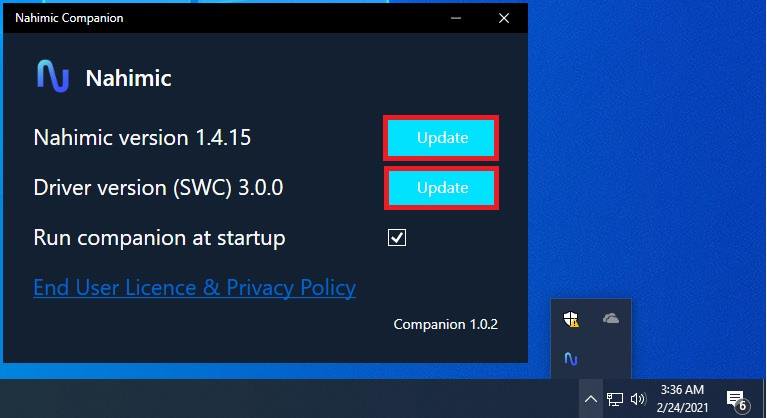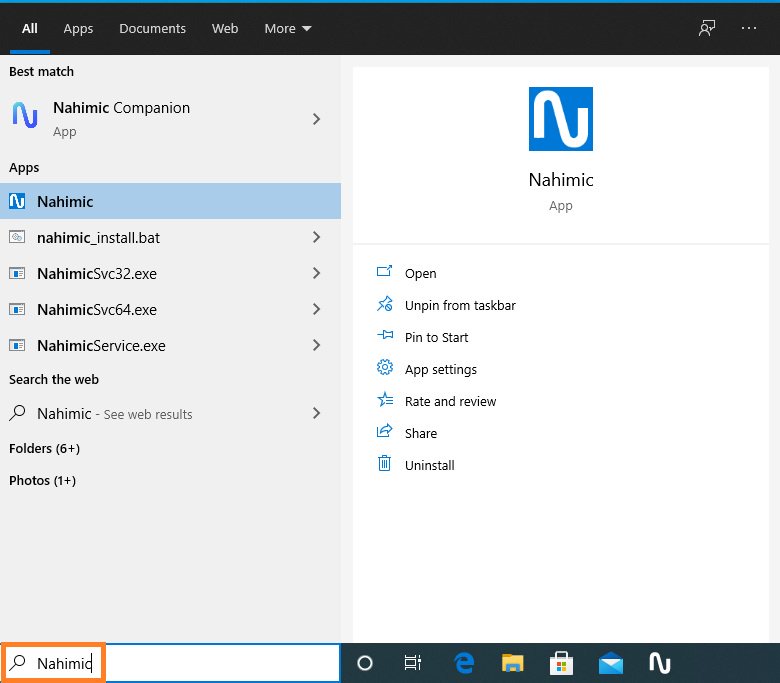A:To use the equalizer in the Nahimic3 utility, please refer to the following steps to activate it.
Step 1. Download and install Nahimic3 utility ver:1.4.15 from the ASRock website.
https://www.asrock.com/mb/index.asp
Please find it at the download page for your motherboard.
Step 2. Click on the "Nahimic Companion icon” at the Windows Notification Area (System Tray) to open Nahimic Companion. There you can update the Nahimic utility and driver.
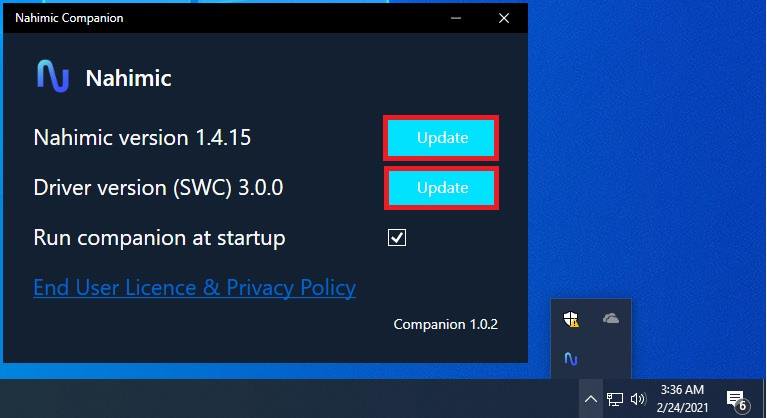
Step 3. Please type "Nahimic” in the Window 10 search bar to open the Nahimic utility (the app, not Nahimic Companion).
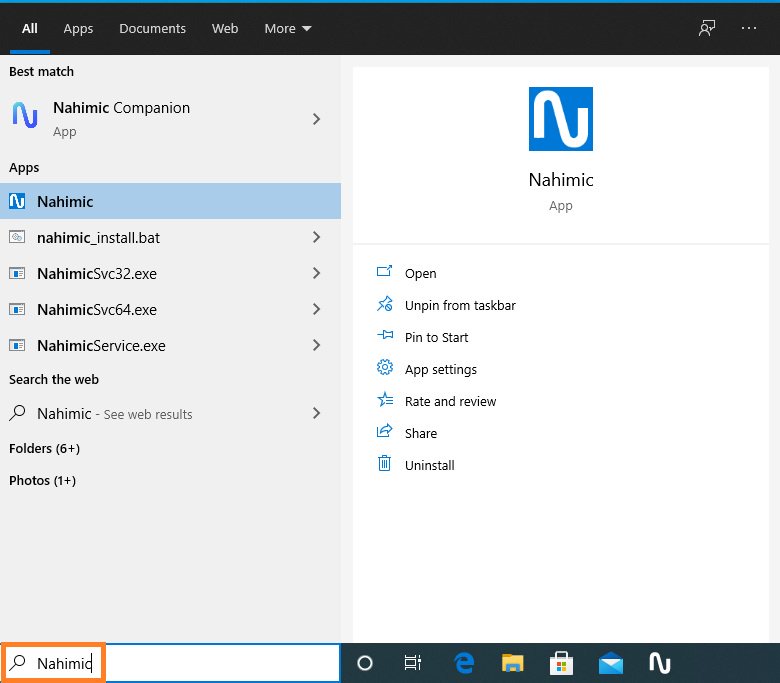
Step 4. The Equalizer icon will appear in the Nahimic utility.

 Menü
Menü