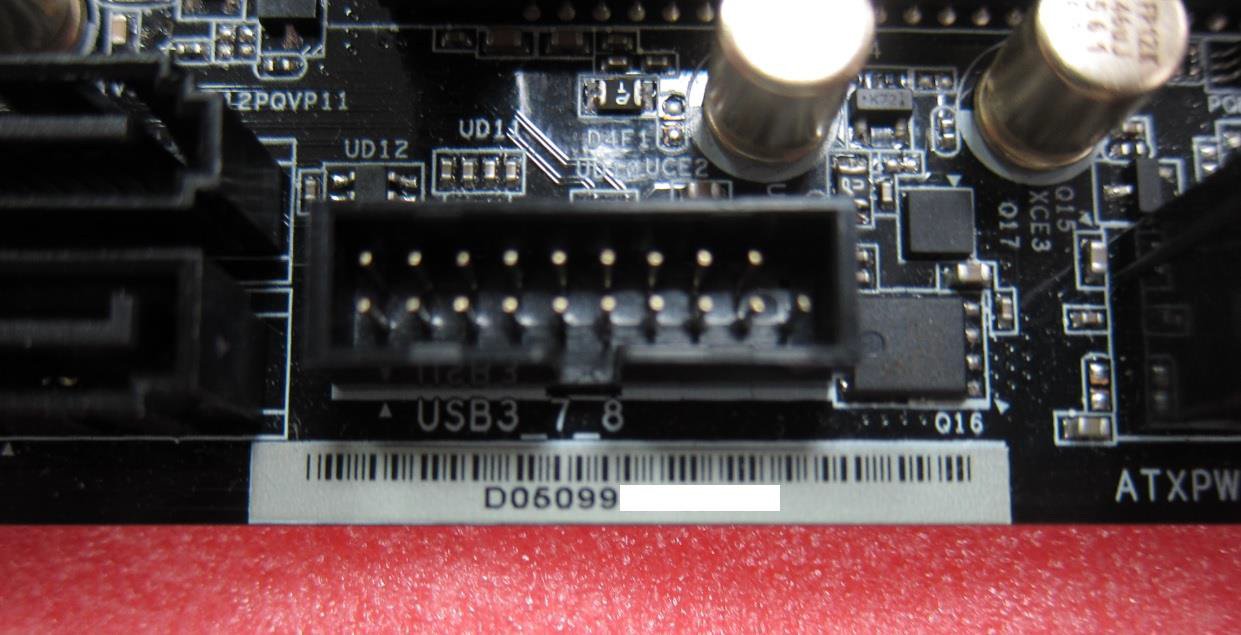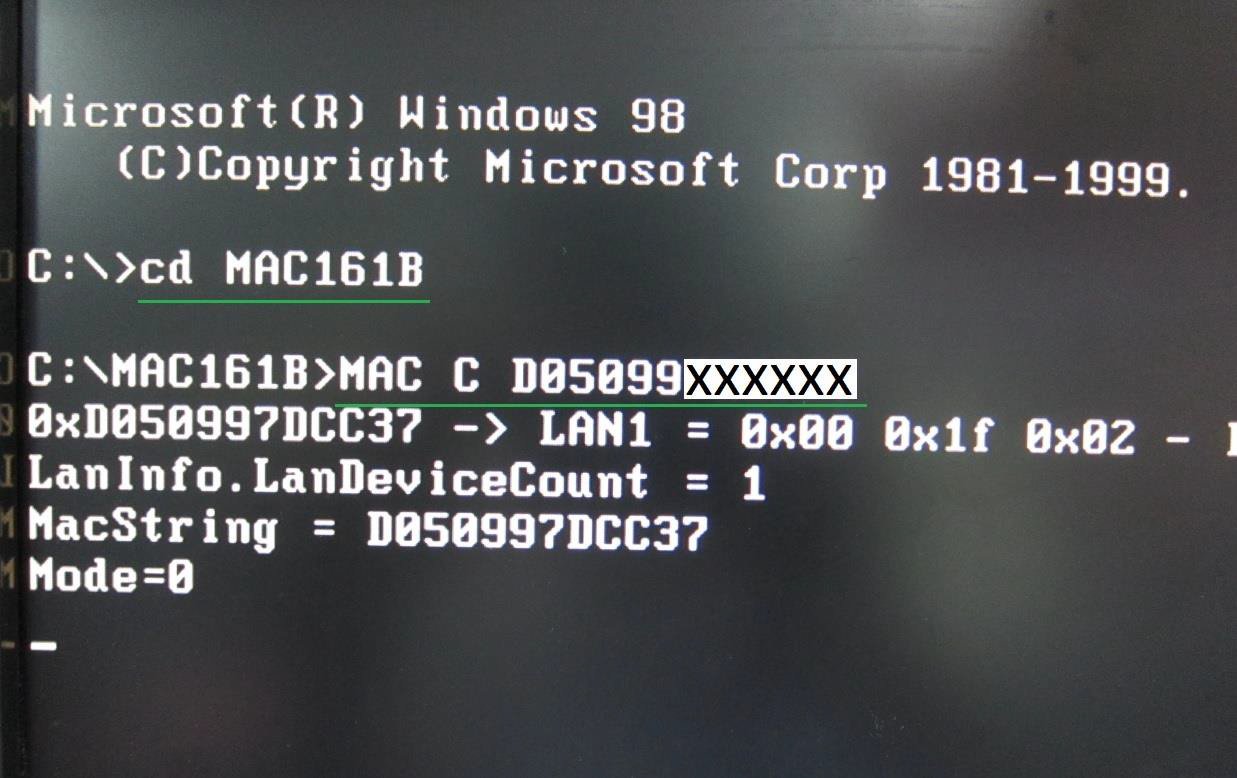A:1. Please open the chassis and you can find a white sticker at the edge of board with 12-digit MAC ID.
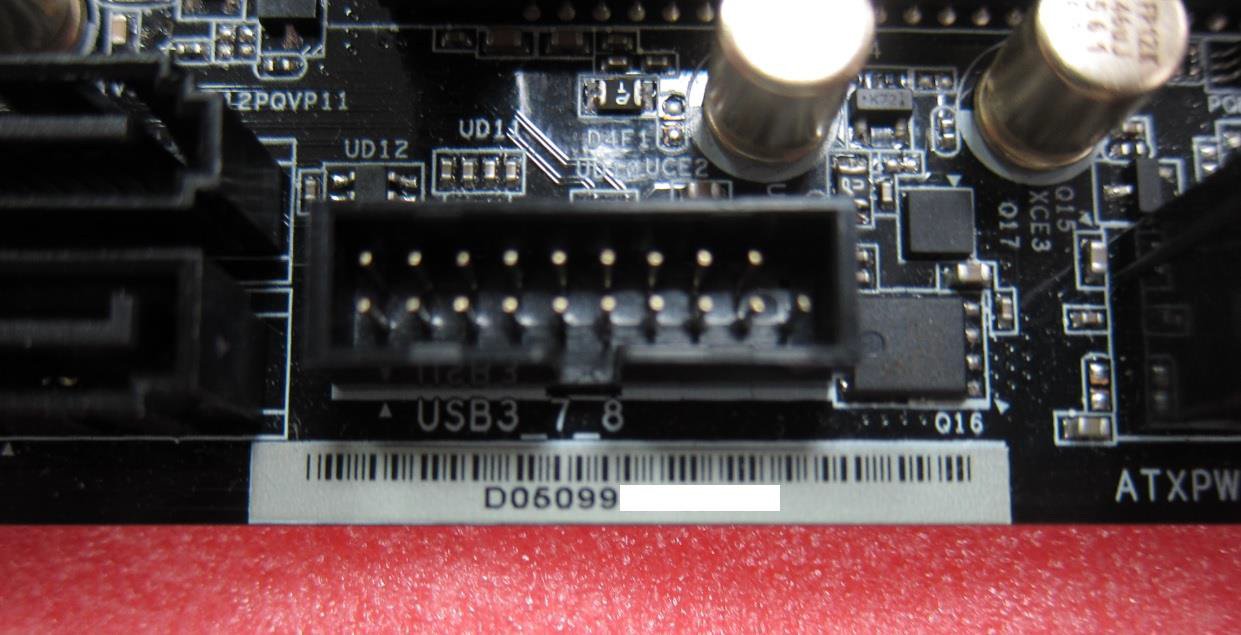
2. Download the MAC tool form following link:
https://www.asrock.com/support/download/mactool.asp
3. Extract (Unzip) the file as "MAC161B”folder then put entire folder into a bootable USB flash drive root directory.
4. Boot up system than press [F11]to enter the Boot Menu, select your USB Flash, afterwards.

5. Under DOS environment, please key in the command as follow:
Cd MAC161B
MAC CXXXXXXXXXXXX
(XXXXXXXXXXXXis MAC Address;please refer to the step1 to check the MAC Sticker)
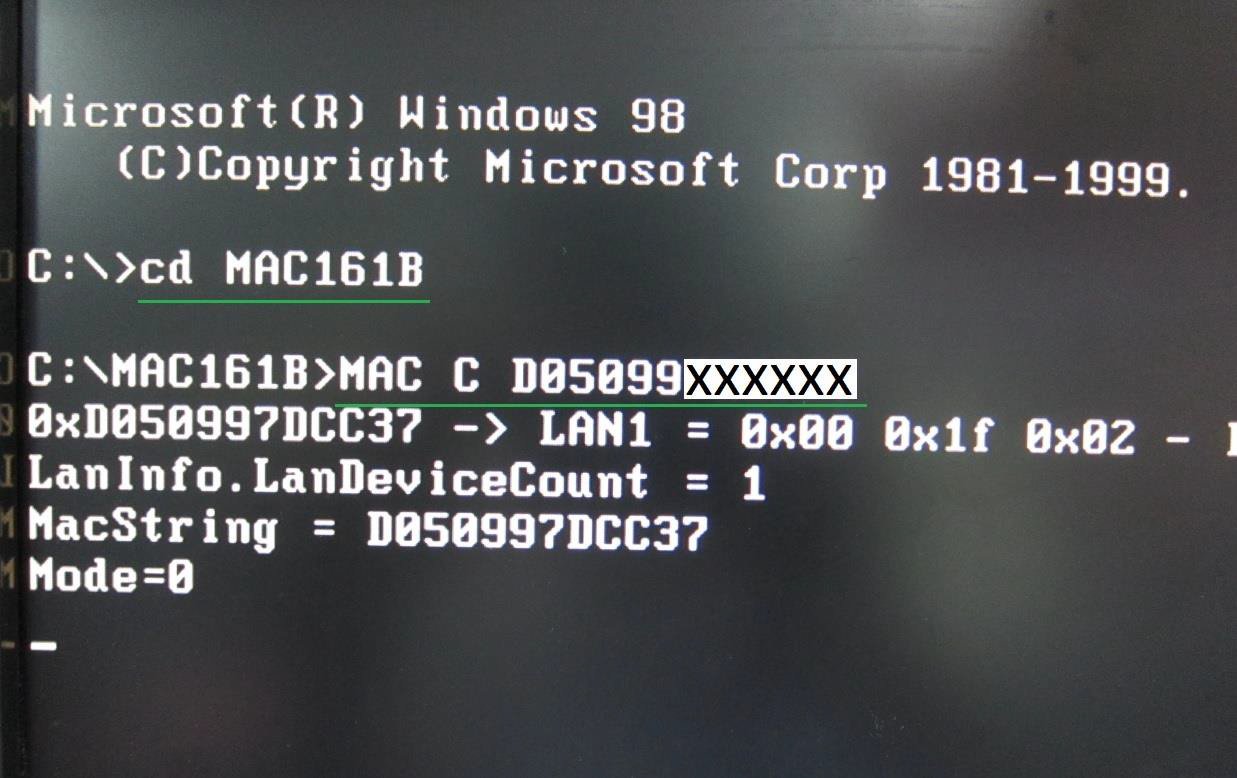
6. After Key in the instruction, the system will flash MAC address automatically.

7. When "Done" showing, the MAC address already been flash successfully.
You can reboot the system into OS.
 Menü
Menü