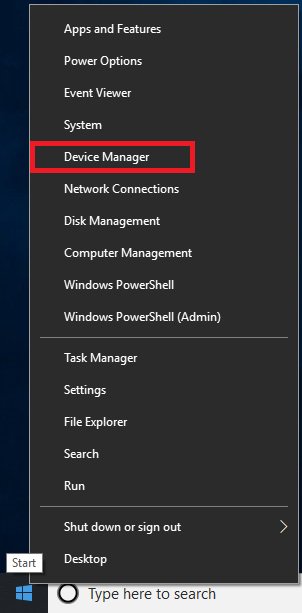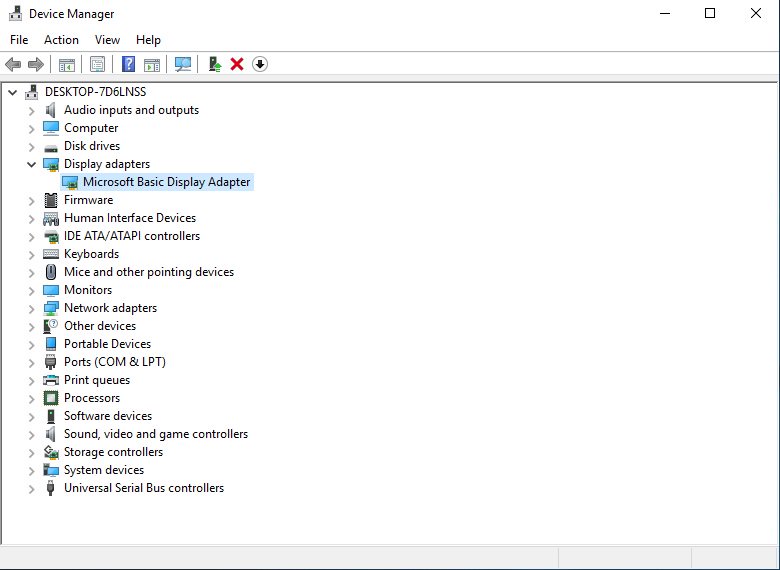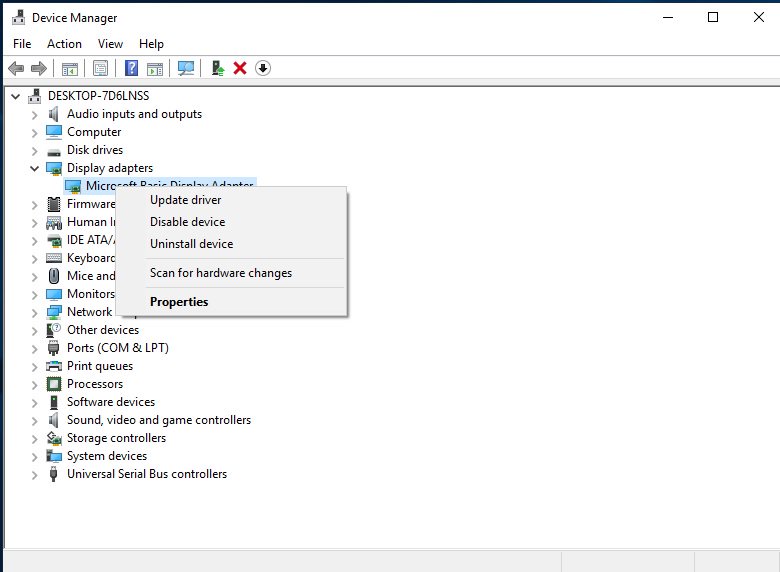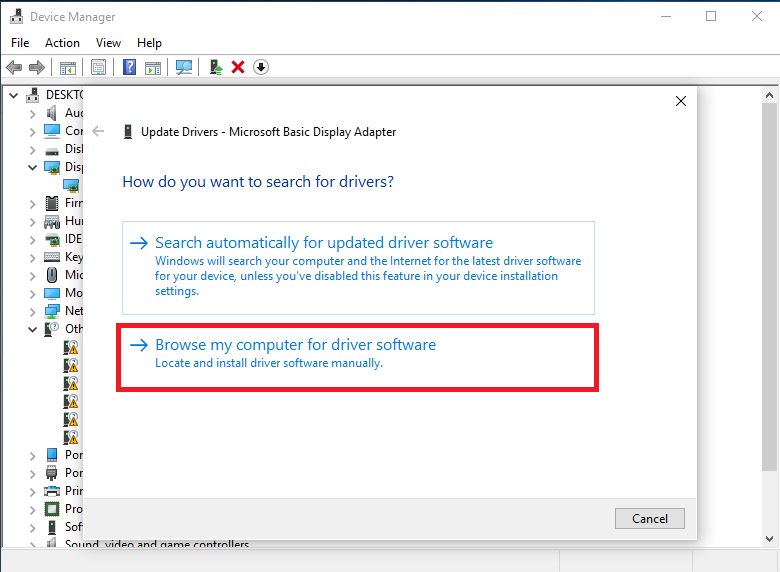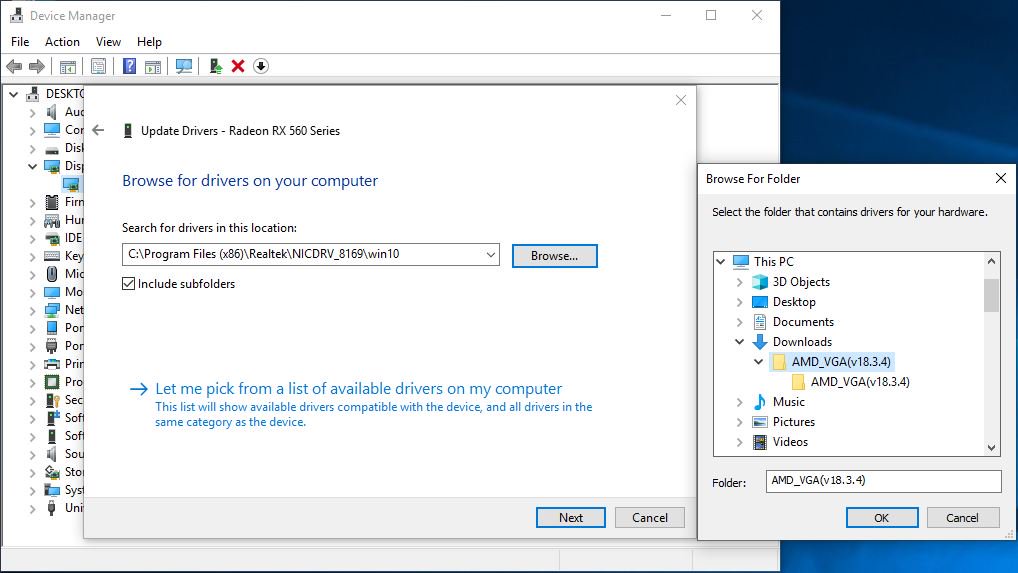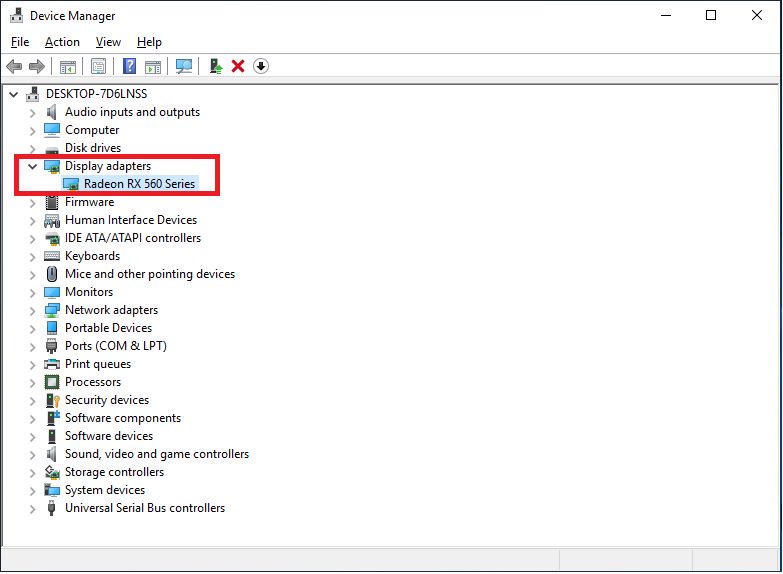Answer:1. Please download the latest display driver from the official website.
Link: https://www.asrock.com/Graphics-Card/index.asp
2. Make sure your graphics driver version is compatible with the current Operation System.
3. Right click on "Computer” and select "Manage”.
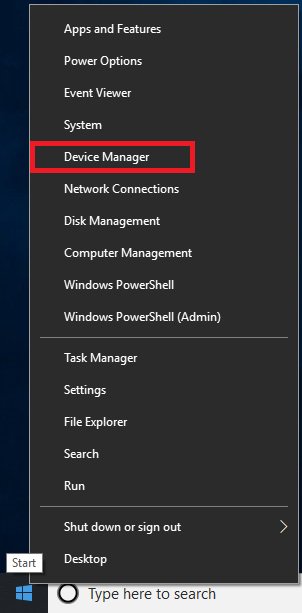
4. Click "Device Manager” and double click "Display adapters”.
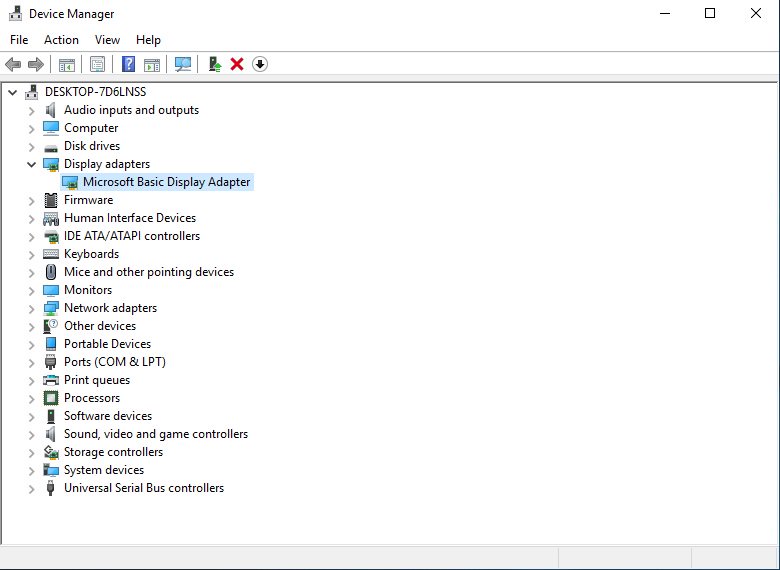
5. Right click on the graphics card and click "Update driver”.
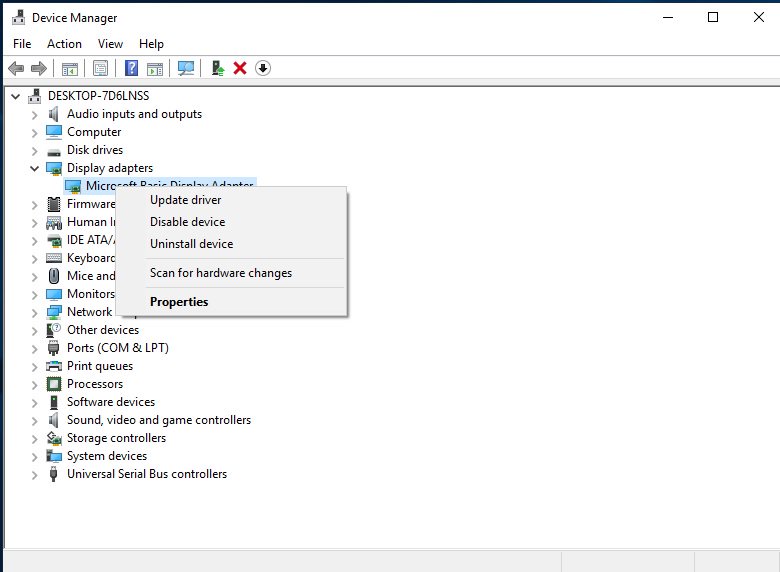
6. Click "Browse my computer for driver software”.
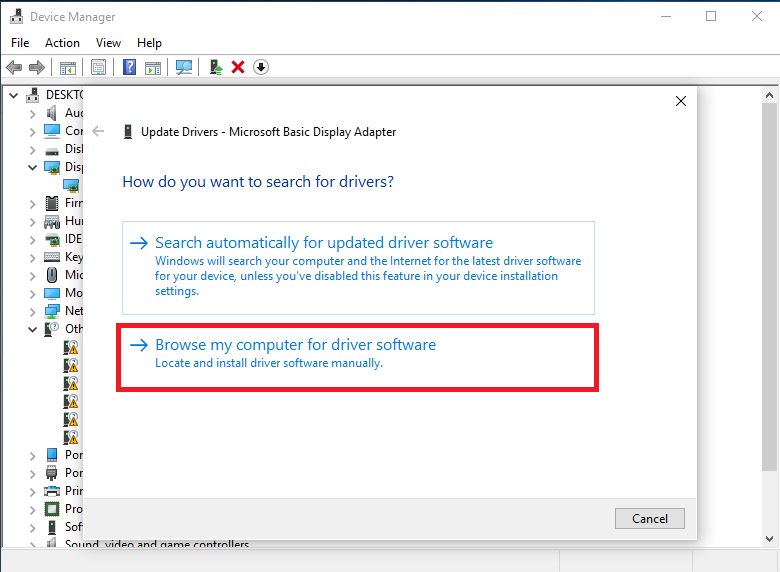
7. Browse for the latest driver downloaded in Step 1.
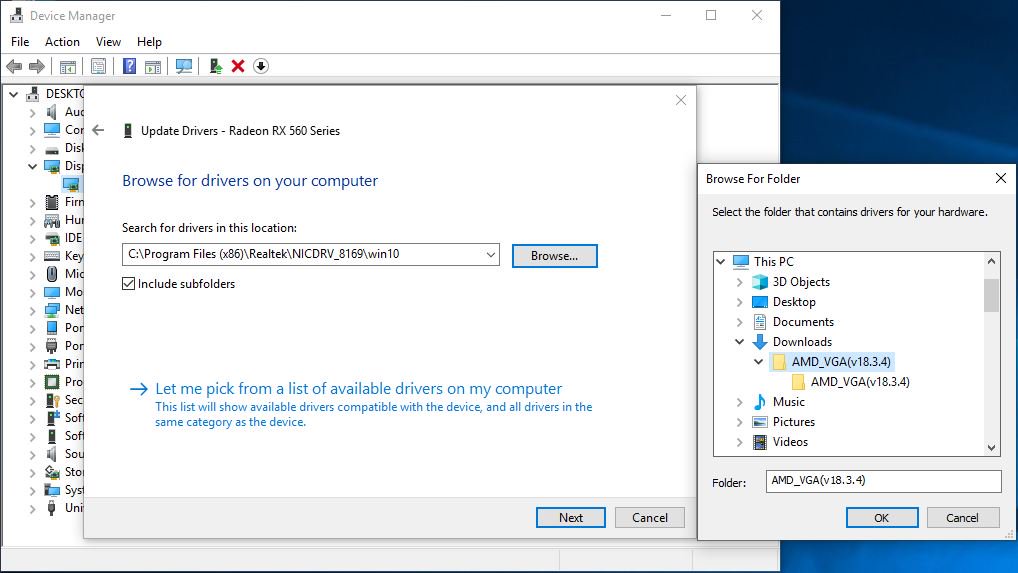
8. Once the driver is installed successfully, you will see the model name of the card.
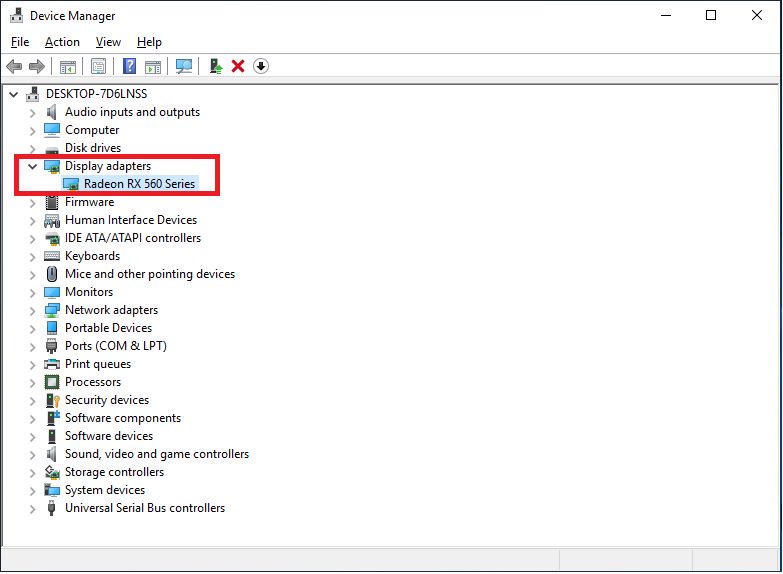
 Μενού
Μενού