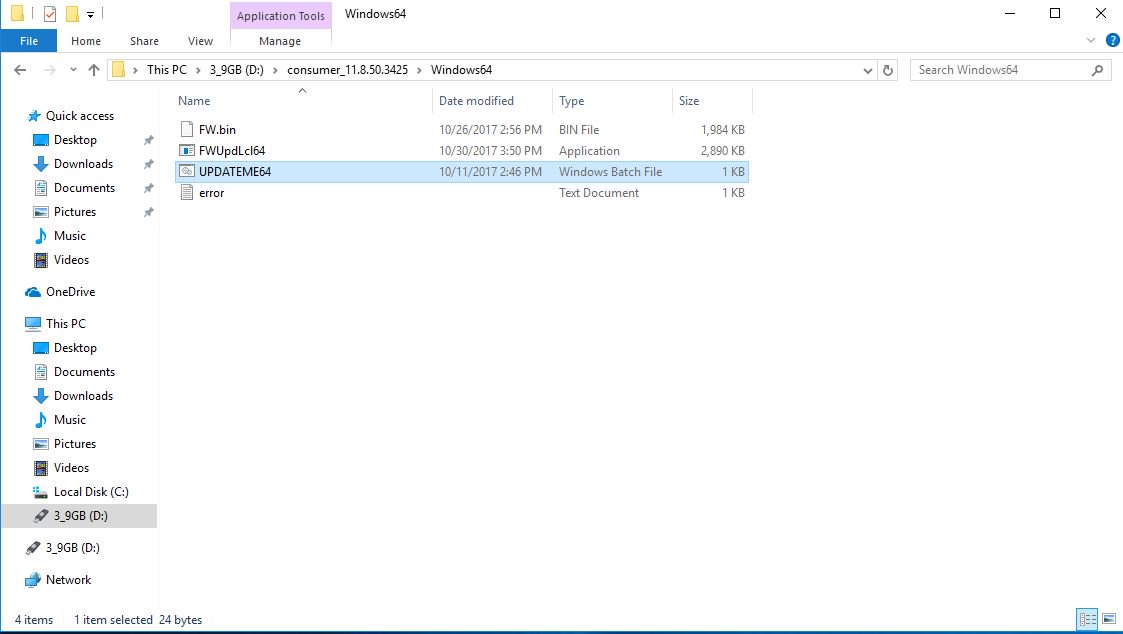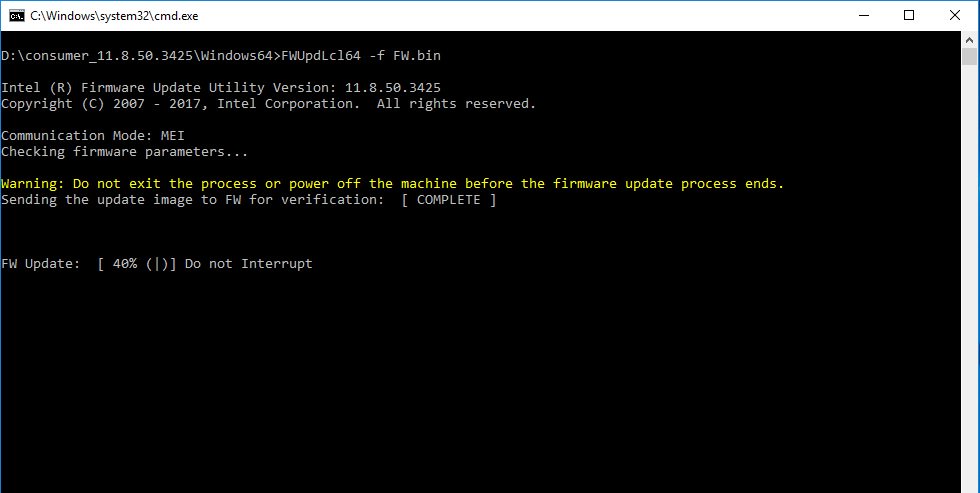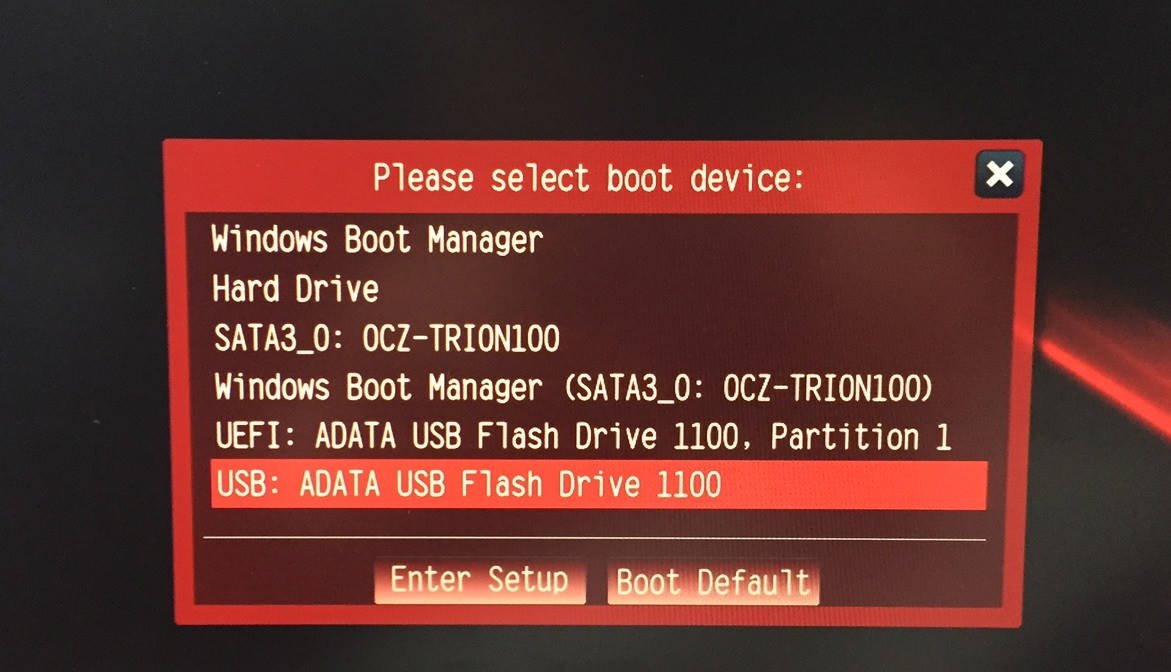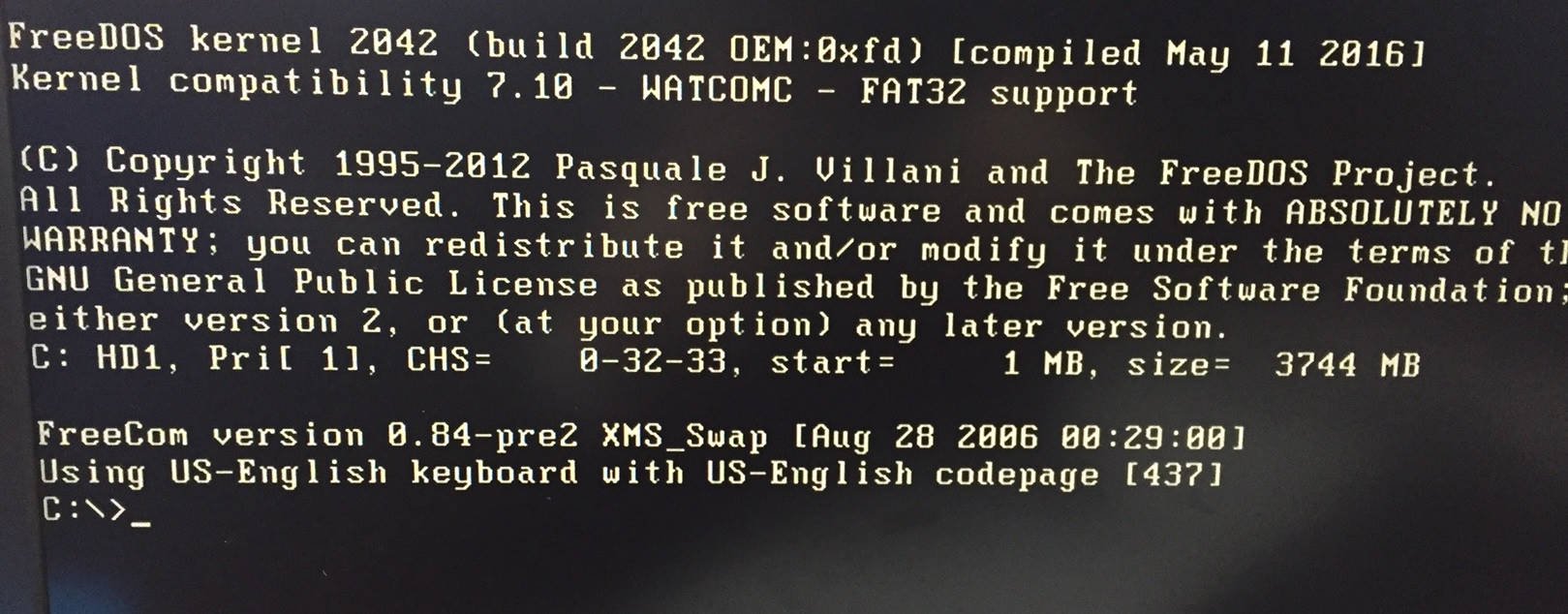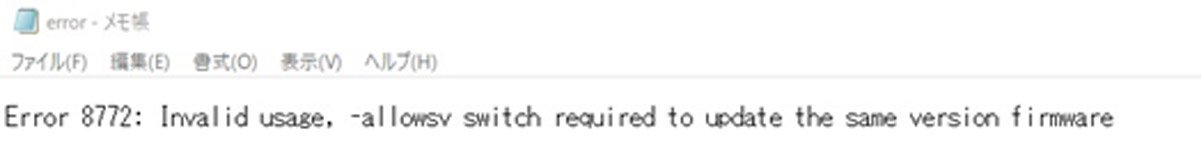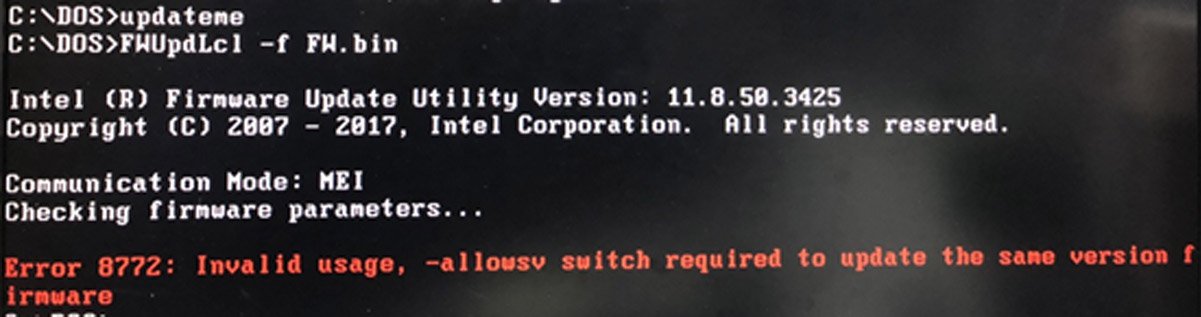In response to issues identified by external researchers, Intel has performed an in-depth comprehensive security review of its Intel
® Management Engine (ME), Intel
® Trusted Execution Engine (TXE), and Intel
® Server Platform Services (SPS) with the objective of enhancing firmware resilience.
As a result, Intel has identified several security vulnerabilities that could potentially place impacted platforms at risk. Systems using ME Firmware versions 11.0/11.5/11.6/11.7/11.10/11.20, SPS Firmware version 4.0, and TXE version 3.0 are impacted. ASRock and Intel highly recommend that all customers install updated firmware and Intel
® Capability License Service on impacted platforms.
For more detailed information please refer to the Intel web site:
https://security-center.intel.com/Affected ASRock Products:
Intel 300 series
ASRock provides the BIOS for customers to update the ME firmware.
Please refer to the download link for ASRock 300 series motherboards:
http://www.asrock.com/support/index.asp?Model=Z370
Intel 100 and 200 series
ASRock provides the firmware package for customers to update the ME firmware.
There are 2 kinds of ME packages.
If your model is Intel 100/200 series but not in the following list, please download package ME1.
ME1
If your model is Q170 series or in the following list, please download package ME2.
ME2
B150 Combo |
B150 Gaming K4 |
B150 Gaming K4_D3 |
B150M Combo-G |
B150M Pro4 |
B150M Pro4S |
B150M Pro4V |
B150M Pro4_D3 |
B150M Pro4_Hyper |
B150M-HDV |
B150M-HDV_D3 |
B150M-ITX |
B150M-PIO |
B150M-PIO2 |
H170 Combo |
H170 Pro4_D3 |
H170 Combo |
H170 Pro4_D3 |
H170 Pro4 |
H170 Pro4S |
H170 Performance_D3 |
H170 Performance_ Hyper |
H170 Pro4_Hyper |
H170M Pro4 |
H170M-ITX_ac |
H170M-ITX_DL |
B150M Pro4S_D3 |
B150M-ITX_D3 |
H170 Performance |
H170M Pro4S |
How to check the ME version:
Please follow the below steps to check the ME version of your motherboard.
1. Press "F2" key during POST to get into BIOS.
2. Select "Advanced" tab, "Chipset Configuration", it will show the current ME version.

If the ME version is 11.8.50.3425 already, it does not need to update the ME.
Steps to update Intel ME:
Windows:
Step1: Please double-click UPDATEME64 to execute the program.
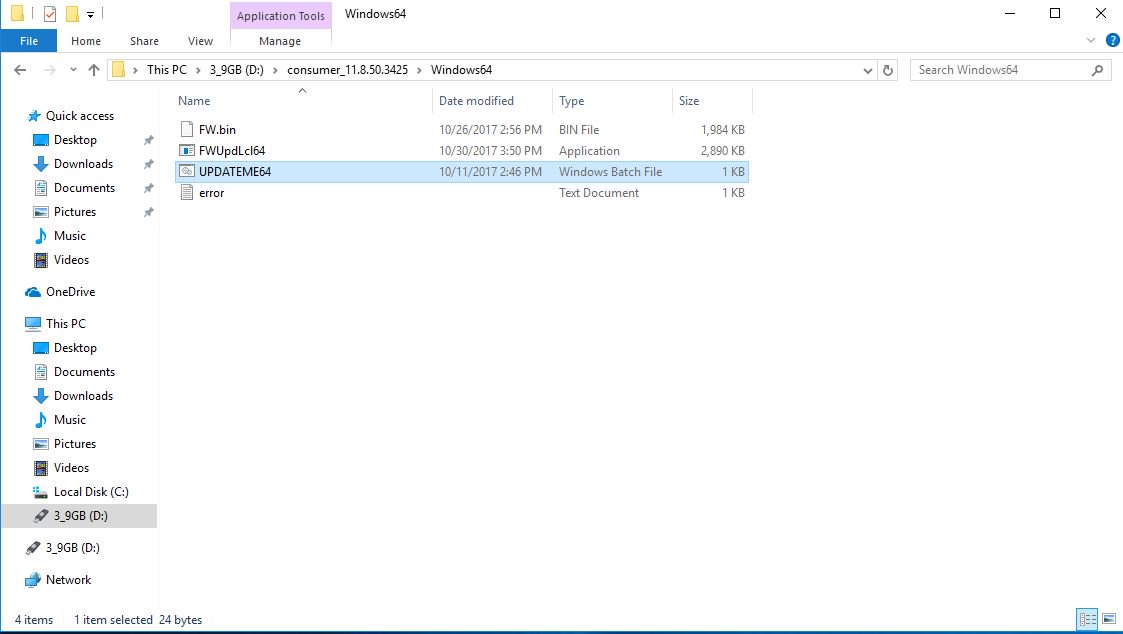
Step2: The system will run the program.
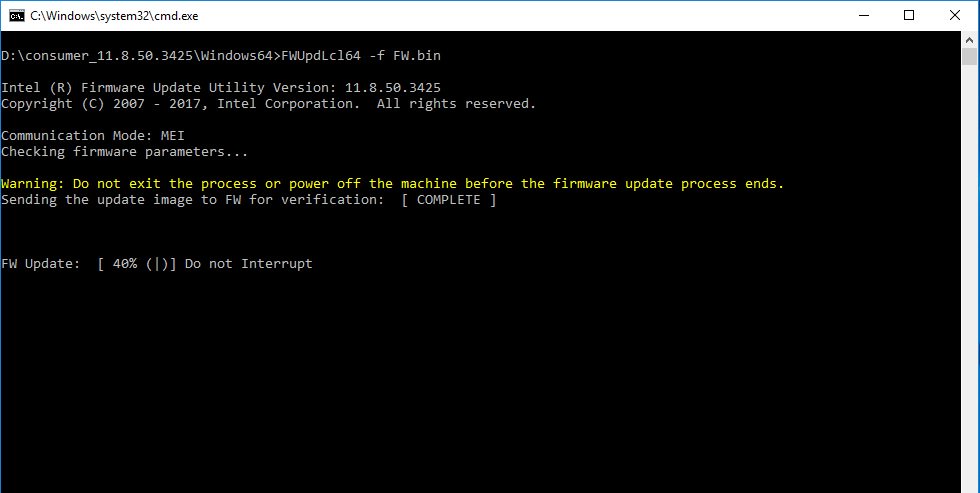
Step3: After finishing the update, the command prompt window will close automatically.
Please restart the system and then the ME firmware update is completed.
DOS:
Step2: The system will enter DOS environment.
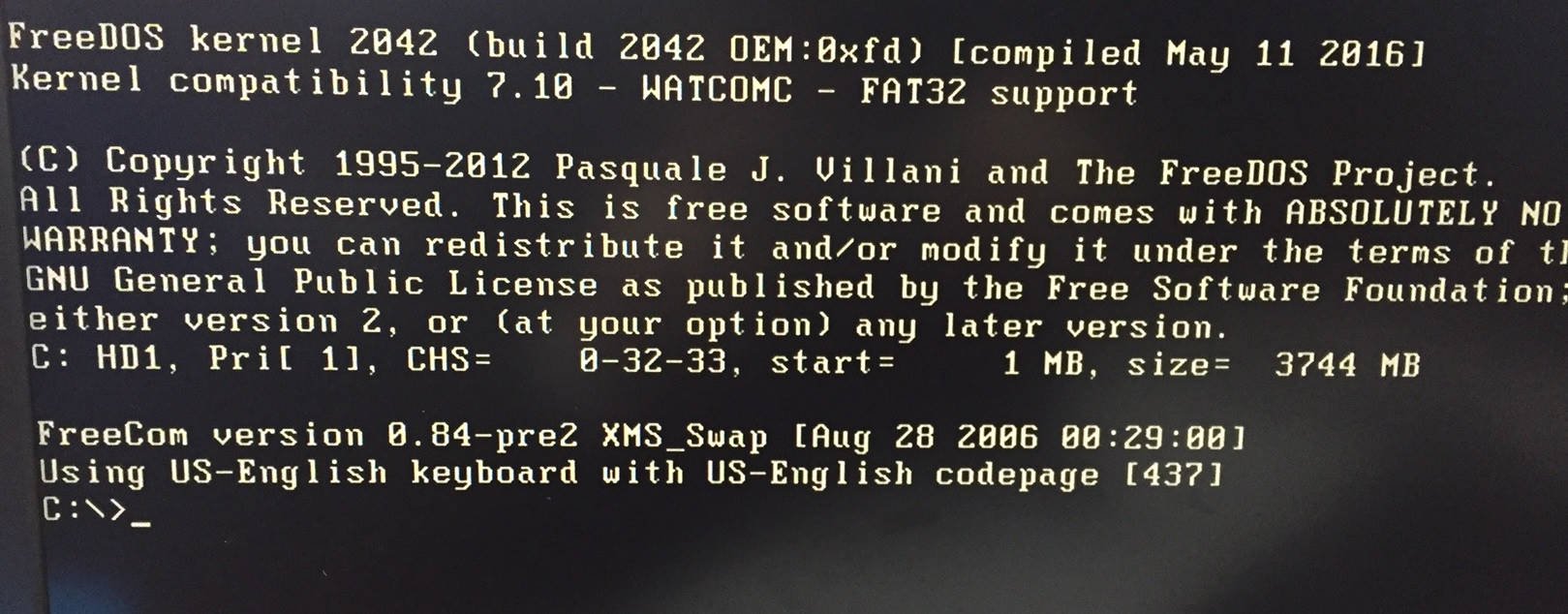
Step3: At the command prompt please enter "updateme" to start the program.

Step4: After the message showing the update is complete, please restart the system. Then the ME firmware update is completed.
Note:
If the ME version is 11.8.50.3425 already, it will show the below error message when running the ME firmware update tool. Please don't worry about it.
Error 8772: Invalid usage, -allowsv switch required to update the same version firmware
Windows:
DOS:
 Menu
Menu