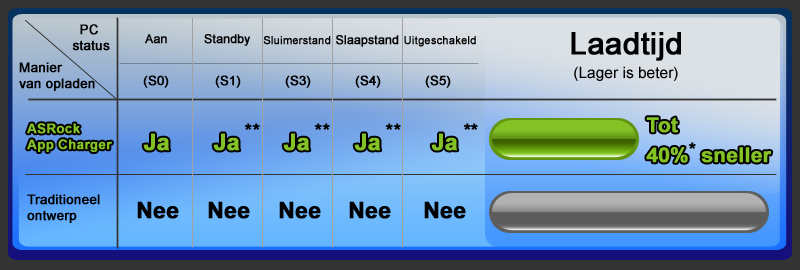De beste Apple metgezel - ASRock APP Charger
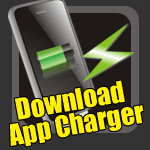 Niemand kan er omheen, de producten van Apple zijn een enorme hit de afgelopen jaren, met de iPhone/iPod/iPad hebben ze een ijzersterk portfolio voor mobiele apparatuur. Misschien was het u al bekend, maar veel mobiele apparaten kunnen met de PC opgeladen worden via de USB aansluiting als de PC aanstaat. Als fervent Apple fan weet u dat het soms wel 3 uur kan duren voordat uw Apple product volledig opgeladen is als u dit via de PC doet, misschien zelfs langer!
Niemand kan er omheen, de producten van Apple zijn een enorme hit de afgelopen jaren, met de iPhone/iPod/iPad hebben ze een ijzersterk portfolio voor mobiele apparatuur. Misschien was het u al bekend, maar veel mobiele apparaten kunnen met de PC opgeladen worden via de USB aansluiting als de PC aanstaat. Als fervent Apple fan weet u dat het soms wel 3 uur kan duren voordat uw Apple product volledig opgeladen is als u dit via de PC doet, misschien zelfs langer!
Altijd en overal snel opladen!
Als u eens snellere en minder beperkende manier wenst voor het opladen van uw Apple producten, zoals de iPhone/iPod/iPad wenst, dan heeft ASRock voor u de perfecte oplossing, de ASRock App Charger. Door simpelweg de ASRock App Charger te installeren laad uw Apple product vele malen sneller op, dit kan oplopen tot wel 40% sneller opladen dan voorheen*. De ASRock App Charger stelt u in staat om snel, gemakkelijk en gelijktijdig allerlei Apple producten op te laden, zelfs wanneer uw pc in sluimer, slaapmodus of zelfs uitstaat**. Met de App Charger geïnstalleerd kunt u snel en gemakkelijk genieten van een geweldige nieuwe manier van opladen.
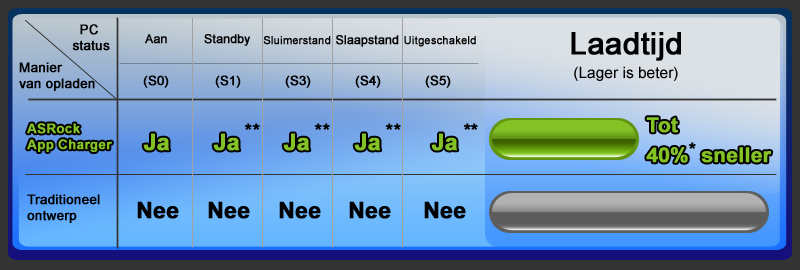
Het doel van de ASRock App Charger is om een wat eerder een teleurstellende mogelijkheid was om te toveren in een efficiënte nieuwe mogelijkheid. De App Charger is volledig geïmplementeerd op alle ASRock series moederborden,. Met de App Charger zit u nooit meer zonder stroom!
Moederbord ondersteuning
Intel Socket 1366
Intel Socket 1155
Intel Socket 1156
Intel Socket 775
AMD Socket AM3+ / AM3
AMD Socket AM3 (DDR3 support)
AMD Socket AM2+ / AM2 (AM3 CPU and DDR2 support)
Volledige ondersteuning op Mini PC
Download
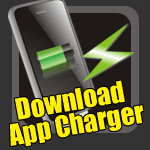
* De laadcapaciteit is afhankelijk van de gebruikte voeding. Hoe meer +5V standby er beschikbaar is, hoe sneller deze laad.
** Sluit uw apparatuur eerst aan op de pc voordat deze in s1/s2/s3/s4/s5 modus gaat.
*** Om App Charger te gebruiken onder S5 (uitgeschakeld)
A. Zoek in het BIOS naar "Deep S5" en zet deze op [Disabled] (uit).
B. Kunt u "Deep S5" niet vinden stel dan het volgende in. BIOS > Advanced > ACPI Settings > "PCI Devices Power On" [Enabled] (aan).

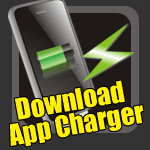 Niemand kan er omheen, de producten van Apple zijn een enorme hit de afgelopen jaren, met de iPhone/iPod/iPad hebben ze een ijzersterk portfolio voor mobiele apparatuur. Misschien was het u al bekend, maar veel mobiele apparaten kunnen met de PC opgeladen worden via de USB aansluiting als de PC aanstaat. Als fervent Apple fan weet u dat het soms wel 3 uur kan duren voordat uw Apple product volledig opgeladen is als u dit via de PC doet, misschien zelfs langer!
Niemand kan er omheen, de producten van Apple zijn een enorme hit de afgelopen jaren, met de iPhone/iPod/iPad hebben ze een ijzersterk portfolio voor mobiele apparatuur. Misschien was het u al bekend, maar veel mobiele apparaten kunnen met de PC opgeladen worden via de USB aansluiting als de PC aanstaat. Als fervent Apple fan weet u dat het soms wel 3 uur kan duren voordat uw Apple product volledig opgeladen is als u dit via de PC doet, misschien zelfs langer!